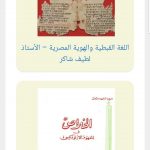Hi,
all of my views are bootstrap grid with 4 columns. they display perfectly find on desktop.
however, on mobile (portrait) they display as one post per row (due to media queries cutoff, of course), which is very boring for visitors to keep scrolling.
here is a screenshot of how the grid looks on mobile:
hidden link
On mobile (landscape), they display as 4 tiny posts (my mobile screen is big, samsung Galaxy S9+),
here is how they look:
hidden link
you can see 4 posts per row in addition to the sidebar!!
My question is: Is there a way to make me display 2 posts in the mobile (portrait) mode? this will cut the page length by half and make it more engaging.
also, can i control the mobile (landscape) to show only 3 posts?
my main problem is the mobile portrait mode. if nothing can be done for the landscape mode, i am ok with this.
i searched the documentation, but can't find a solution. some other plugins lets you choose how many rows you want for every device (mobile, tablet and desktop).
thanks in advance.
Hi,
I researched and found that if i added
to the code in the loop, it works as per the attached screenshot "03.jpg"
however, when the post title length isa bit long, i get holes in the gird, as per attached screenshot "04.jpg".
i appreciate if yo ucan tell me what t odo to achieve the "pinterest style" grid where there are no gaps that look awful like this.
thanks.
Hello,
This is a CSS problem, I suggest you setup "overflow: hidden" CSS style to the post title, and test again.
More help:
hidden link
hidden The overflow is clipped, and the rest of the content will be invisible
If the problem still persists, please provide the live URL of the problem page, I can test it in my Chrome browser.