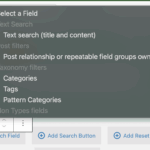This thread is resolved. Here is a description of the problem and solution.
Problem:
I wanted to add category (taxonomy) filters to a WordPress Archive built with the block editor; I could add a search, but wasn’t sure if taxonomy filters were possible in Toolset Blocks.
Solution:
In the Archive editor (Toolset → WordPress Archives), select the Archive block, click “Add Search Field,” choose “Post Taxonomy,” pick the taxonomy (e.g., Categories), select the input type (checkboxes/select/radio), and configure options and AJAX update in Custom Search settings.
Relevant Documentation:
https://toolset.com/course-lesson/creating-a-custom-archive-page/
https://toolset.com/course-lesson/creating-a-custom-search/
https://toolset.com/course-lesson/creating-a-custom-list-of-woocommerce-products-for-a-taxonomy/
This is the technical support forum for Toolset - a suite of plugins for developing WordPress sites without writing PHP.
Everyone can read this forum, but only Toolset clients can post in it. Toolset support works 6 days per week, 19 hours per day.
This topic contains 1 reply, has 1 voice.
Last updated by 3 months, 1 week ago.
Assisted by: Christopher Amirian.