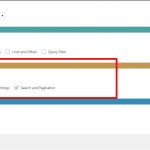I want to add a custom search to an existing View but I am unable to locate the, section shown in the screen from your tutorial, when I open an existing view to edit. There are two pages that I would like to insert a custom search, 1. the homepage and 2. the product page custom template. How can I locate the section to edit within my view?
The view I am attempting to edit to enable custom search is for the homepage which has an existing view.
The tutorials have me reading in circles. I would greatly appreciate a little more clear instruction than just another link to read, please.
I am using Divi Builder.
Hello,
You can try this:
Edit your view, in the top-right, click the link "Screen options", then you will be able to see the options as the screenshot you mentioned above.
Hi Lou,
It would have been great if the tutorial had indicated that.
I only see "Custom Search Settings" in the Screen Options panel. "Filter Editor" as the tutorial indicates is not available to select? What problems will this present?
Screenshot for above post.
It should be "Search and Pagination" option, I assume we are talking about the document:
https://toolset.com/documentation/user-guides/front-page-filters/
and the screenshot:
hidden link
This document is outdated, I will pass this issue to our editor.
Thank you for the clarification.
Please let me know if you need more assistance for it, feel free to create new ticket for other new questions. thanks