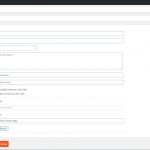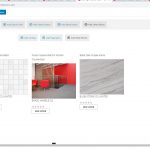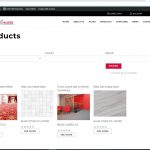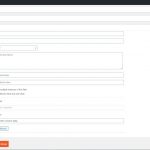Hi Jamal, thank you for your answer!
The taxonomy is assigned to both, and now it is working.
STARS RATING
I would like to add stars ratings for the products and for suppliers, I can add to the template, but I can´t find how the custom field must be place in the custom fields group
Is there any documentation that you are following?
I can´t see the exact problems or solution. And the options showed it is not working.
Is there a similar example that we can see?
The custom field should be a number field. Check this tutorial it displays an example of rating stars, but it does not has a section about building custom fields.
https://toolset.com/course-lesson/creating-a-custom-search/
I saw the video at the link you sent, but I think I have problems before the search.
Please see my settings (attached file) in when I created the custom field "Rating", I think that is the problem, but I don´t know how to solve it.
Thank you for your help
Make sure that all the post, or at least some of them, have a value for the rating field, and follow the video.
If you still have doubts, please allow me temporary access and I'll prepare an example for you. Your next reply will be private to let you share credentials safely. ** Make a database backup before sharing credentials. **
Hi Jamal, thank you for your answer, I saw the video but unfortunatelly I still need assistance.
I have the custom file named "Rating" (file "ratings.jpg") in "Field Group for Products Offers" (hidden link)
Then I have the page "hidden link" with the view: "All Products"
Can you help me to display correctly the "rating stars"
(Credentials moved to private reply)
Thank you for your help
It seems that the products do not have a rating value. I added value for one product and the rating stars were rendered correctly. Check this screenshot hidden link
Ohh! I think that the rating is made when the customer add a review or give stars to the product or supplier,
now I understand that we can add it manually.
Thank you very much