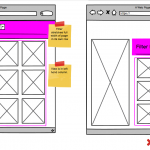This thread is resolved. Here is a description of the problem and solution.
Problem: I have created a custom search View in the legacy View editor. I would like to display the View in a Block Editor template. I would like to display the filters in one row that extends full width across the template, and I would like to display the results in a different area on the same page, in a grid that does not extend full-width.
Solution: Use the shortcode wpv-form-view to display the search filters independently, and use the wpv-view shortcode to display the results independently. Place those shortcodes in your Block Editor template using custom HTML or classic blocks.
Filters:
[wpv-form-view name="your-view-slug" target_id="self"]
Results:
[wpv-view name="your-view-slug" view_display="layout"]
Relevant Documentation:
https://toolset.com/documentation/programmer-reference/views/views-shortcodes/#vf-1496531
https://toolset.com/documentation/programmer-reference/views/views-shortcodes/#vf-154377
This is the technical support forum for Toolset - a suite of plugins for developing WordPress sites without writing PHP.
Everyone can read this forum, but only Toolset clients can post in it. Toolset support works 6 days per week, 19 hours per day.
No supporters are available to work today on Toolset forum. Feel free to create tickets and we will handle it as soon as we are online. Thank you for your understanding.
| Sun | Mon | Tue | Wed | Thu | Fri | Sat |
|---|---|---|---|---|---|---|
| 8:00 – 12:00 | 8:00 – 12:00 | 8:00 – 12:00 | 8:00 – 12:00 | 8:00 – 12:00 | - | - |
| 13:00 – 17:00 | 13:00 – 17:00 | 13:00 – 17:00 | 13:00 – 17:00 | 13:00 – 17:00 | - | - |
Supporter timezone: America/New_York (GMT-04:00)
This topic contains 2 replies, has 2 voices.
Last updated by stewartE 2 years, 10 months ago.
Assisted by: Christian Cox.