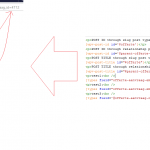This thread is resolved. Here is a description of the problem and solution.
Problem:
And is there a way to programmatically add a function to e-mail the content of the Contact React when the user presses Submit?
Solution:
Since there is O2M relationship between post types "Contact Submission" and "Contact React", so when user create new "Contact React" with Toolset form, you can try this:
1) Create a view to retrieve the related "Contact Submission" post information
2) Display above view in the Email notification content
Relevant Documentation:
https://toolset.com/documentation/user-guides/automated-email-notifications-with-cred/
This is the technical support forum for Toolset - a suite of plugins for developing WordPress sites without writing PHP.
Everyone can read this forum, but only Toolset clients can post in it. Toolset support works 6 days per week, 19 hours per day.
This topic is split from https://toolset.com/forums/topic/respond-to-a-post-by-e-mail/
| Sun | Mon | Tue | Wed | Thu | Fri | Sat |
|---|---|---|---|---|---|---|
| - | 9:00 – 13:00 | 9:00 – 13:00 | 9:00 – 13:00 | 9:00 – 13:00 | 9:00 – 13:00 | - |
| - | 14:00 – 18:00 | 14:00 – 18:00 | 14:00 – 18:00 | 14:00 – 18:00 | 14:00 – 18:00 | - |
Supporter timezone: Asia/Hong_Kong (GMT+08:00)
This topic contains 5 replies, has 2 voices.
Last updated by 6 years, 5 months ago.
Assisted by: Luo Yang.