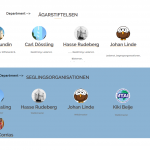This is the technical support forum for Toolset - a suite of plugins for developing WordPress sites without writing PHP.
Everyone can read this forum, but only Toolset clients can post in it. Toolset support works 6 days per week, 19 hours per day.
| Sun | Mon | Tue | Wed | Thu | Fri | Sat |
|---|---|---|---|---|---|---|
| - | 9:00 – 12:00 | 9:00 – 12:00 | 9:00 – 12:00 | 9:00 – 12:00 | 9:00 – 12:00 | - |
| - | 13:00 – 18:00 | 13:00 – 18:00 | 13:00 – 18:00 | 14:00 – 18:00 | 13:00 – 18:00 | - |
Supporter timezone: America/Jamaica (GMT-05:00)
Related documentation:
Hi,
I have tried to set up an relation between 3 types but I cannot see how I could do it.
I have the following entities, posts
Department
Person
Department role
A person can belong to many Departments
A person can have many role within a Department
A Department can have many roles
A role can only belong to one Department
Example:
Department: It-support
Person: Johan
Role: Database, Server
Department: It-support
Person: Kalle
Role Database
Department: It-support
Person: Anna
Role : server, storage
Department: Accounting
Person: Johan
Role: Payrolls
Department: Accounting
Person: Anders
Role: Analyst
The display I would like to have is
IT Support
Johan Kalle Anna
Database, Database Servers
Server Storage
Accounting
Johan Anders
Payrolls Analyst
How should I create the relationships and how should I put the views together that’s my question?
I know that I should use intermediary objects. I know how to do it if I take Department away. But now adding a third entity I don’t know. And with 3 entities I cannot really understand how to build the views. I can do it with 2 but with 3 I have no clue.
BR
Johan
Hi Johan,
Thank you for contacting our support forum.
Might I suggest using a taxonomy instead? To me this issue sounds more like taxonomy related than a custom post type issue.
For example you can create the taxonomies, department and role then in each taxonomy you can add the roles and departments.
Finally you are able to add multiple roles and departments to each employee simply by selecting the taxonomy term that they belong to.
Let me know your thoughts of this.
Thanks,
Shane
Hi,
Sounds like a good and easier plan to do to use taxonomies. So I have now created one taxonomy called Department and one taxonomy called roles and populated it to the persons. In this scenario I dont see how we can set the relationship between departments and roles so I can build views reflecting each department with persons and their department roles.
If I use only on taxonomy I can set the departments as parents and the roles as children, However, in this case I haven't figure it out how to build views.
Please help me which taxonomy to use and how to set up the views.
BR
Johan
Hi Johan,
So the way i'm thinking about this is that the relationship for Department and Roles to be imaginary, this means that the Roles taxonomy will have all the roles available and not limited by department.
All you need to do is to select the role and department that applies to that person.
Then all you need to do to display this information is to create a view that lists all the employees and format it with this shortcode.
Department: [wpv-post-taxonomy type="department" separator=", " show="name" order="asc"] [wpv-post-name] Role: [wpv-post-taxonomy type="role" separator=", " format="link" show="name" order="asc"]
This should list out your items in the correct format.
Please let me know if this helps.
Thanks,
Shane
Hi Johan,
I'm getting a image of what you are trying to do.
Is it that on 1 employee will belong to 1 department?
Because i'm looking at a setup that will require multiple views. 1 view to list the department and another view list employees and their roles.
For example we have a similar setup to the one in our documentation below.
https://toolset.com/documentation/user-guides/using-a-child-view-in-a-taxonomy-view-layout/
Please let me know if this helps.
Thanks,
Shane
Hi,
This is how the setup is:
A employee can belong to many Departments
A employee can have many roles within a Department
A Department can have many roles
A role can only belong to one Department
BR
Johan
Hi Johan,
Would it be possible for me to gain access to your website so I can setup a short demo for you to show you how to set this up?
The private fields will be enabled for your next response.
Thanks,
Shane
Hi Johan,
Thank you for the credentials, but it seems that it does not have admin privileges.
Could you upgrade it to an admin account and let me know.
Thanks,
Shane
I'm struggling with this same issue and have run into problems with Taxonomy. The organization of database records you describe indicates several different many-to-many relationships. Although Taxonomy supports this, the issues come up when you try to build views without duplicate records.
Taxonomies provide a comma-separated list of terms assigned to posts. If you have people assigned to multiple roles and also multiple departments, it's difficult, if not impossible to easily display either a list of departments the user is assigned to, and under each, the roles they have in each department. Conversely, it's as difficult to display a list of roles to which a user is assigned and, under each role, the department in which they perform that role.
You'll need to find each instance where the taxonomy terms match between users, departments, and roles. That means creating some custom code that can accept the list of taxonomy terms assigned to each post, and match those to the terms assigned to each child post - assuming your posts are organized that way.
Although it means more nesting of views, I've found it more versatile to create Custom Post Types (CPTs) to link between each many-to-many relationship.
You would have:
People
People-to-Department links
Department
Department-to-Role links
Role
If you need it, you can also have People-to-Role links.
The linking post types have no editor, title, or admin menu. All they do is store the post ID of the 2 posts they relate. The linking post types are configured to be children of the 2 post types they link.
Then, you search Roles, for example. For each found role, you search the linking db for each child of the current Role. For each found record, you search for all the parent posts in Department to display all of the related departments.
I've needed to use a pen and paper to sketch the structure of each view, as it gets really, really confusing without a lot of practice, but, this approach provides the most robust structure. You can change People, Roles and Departments at any time and the database stays organized.
When editing any CPT, the related links interface is available, which makes managing the data on the backend relatively straightforward - not particularly fast, but intuitive.
The other significant problem is that Users is not treated like a standard CPT in WP-Types. That means that standard WP users are not as easy to integrate into views of other CPTs. That's probably for security reasons, but, I don't think it's a necessary restriction.
I like to use the WP-Users type whenever possible because it provides all of the lost password functionality, email notification and session management stuff that would otherwise have to be built by hand.
What I do to make this all work with users is to create a "Pseudo-User" CPT. There are one of these Pseudo-User records for each WordPress user, and the WP user is the author of their own, individual Pseudo-User post. Now, I can use the Pseudo-User CPT in my views just like any other CPT, and I can access user information, like email, display name, etc., but displaying the author post-meta within the Views editor.
I have requested that WP-Types incorporate this functionality into Views. A checkbox in the settings should just enable this pseudo-post-type, and just maintain one post for each WP user, but keep the pseudo-type completely hidden. Just provide easier access to user info within the Views editor.
Until then, this work around does make things work, but can be time consuming to set up if you have lots of users initially.
I'll keep watching this post to see if you have success using Taxonomy, otherwise, feel free to keep in touch and I'll help you as I can. It seems that I can more clearly understand what I'm working on if I try to explain it to others in a similar situation.
Hi
The account is now admin
sorry!
Hi Johan,
Take a look a this page.
hidden link
Also these are the views used 🙂
hidden link
hidden link
Please let me know if this helps.
Thanks,
Shane
Hi,
Thats a good start. But how do we show roles that only belongs to each the Department. LIke IT Department with the Roles Database, Software Developer,
HR: Manager
Finace: accounting
?
Hi Johan,
Great, so what you are saying is that there are Roles that are specific to departments correct?
In this case you will need to not use a general Role taxonomy but in fact create a deparment role taxonomy that holds the roles specific to that department.
Because the roles that are being displayed currently are determined by the user and not the department they are attached to.
Please let me know if this explanation was clear.
Thanks,
Shane
You are correct about the roles!
So I need to put both roles and employes in Department taxonomies. Ok, I try it out thanks!
/Johan