Toolset 1.6.3 – Full Compatibility With PHP 8
Keeping your site’s PHP version up-to-date is highly recommended as it makes your sites safer and faster. We just released an update to all Toolset plugins, making them fully compatible with PHP 8.
Using New Versions of PHP Is Important
PHP is one of the foundations on which your server, and ultimately your WordPress website, are built. Every new version of PHP brings enhanced security and better efficiency. For example, tests show that PHP 8 is about 33% faster than PHP 7.1.
However, it takes a lot of effort to ensure that plugins as complex as Toolset are completely compatible with new PHP versions. After a lot of testing, we are finally there and you can safely update your Toolset sites to PHP 8.
This release brings PHP 8 compatibility to the following Toolset plugins:
- Types
- Blocks
- Views
- Forms
- Access
- Maps
- WooCommerce Blocks
- Layouts
- Module Manager
How to Update Your Site to PHP 8
How and if you can update your site to PHP 8 depends on your hosting. For example, not all shared hosting packages allow you to change the PHP version.
Usually, you access your hosting account through some sort of panel. For example, cPanel is a popular solution many hosting companies use. It is inside a control panel such as this where you can often change your site’s PHP version.
In the following image, you can see how to change the PHP version using cPanel. Please note that even if a hosting service uses cPanel, the PHP selection tool might still be unavailable to you.
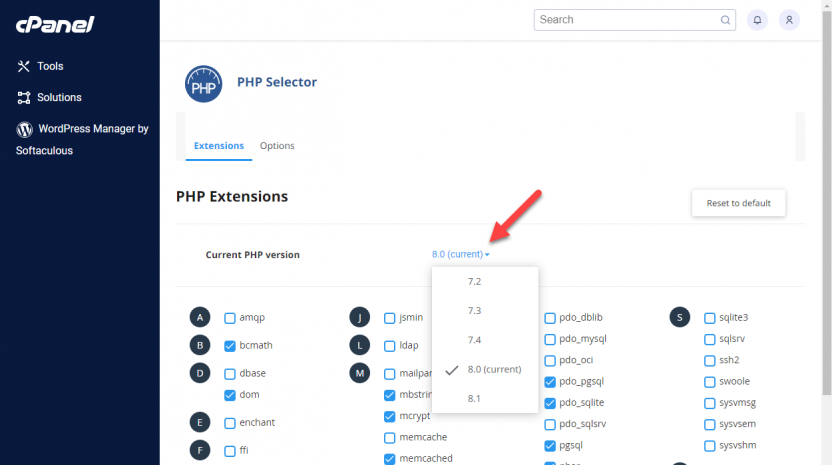
Of course, not all hosting companies provide this level of control. If this is the case, it’s best to contact them directly and ask them to do this for you.
Better Performance for Multilingual Toolset Sites
If you have multilingual Toolset sites powered by WPML, this release also brings a significant performance boost. Users who are translators on your site will notice this performance boost the most. Working with translations should now be much faster for them.
This was implemented on the Toolset Access plugin by optimizing some expensive queries that happened in the admin and are no longer necessary.
Last but not least, this improvement will help make a greener planet as faster sites need less electricity. 🙂
Other Fixes In This Release
As always, this release also brings a number of important bug fixes.
Types
- Fixed a problem where WYSIWYG fields were not properly saved in the classic editor.
Views / Blocks
- Fixed a problem with the styles of a View block containing a post body field.
- Fixed some compatibility problems with plugins accessing the global query too early.
- Fixed some styling problems when inserting an already existing View block into another page.
Forms
- Fixed a compatibility issue with the Events Calendar plugin.
- Fixed a problem with notifications when editing posts in the backend.
- Fixed a problem with having multiple forms in the same page that affect the same post types or user roles.
- Fixed a compatibility problem with PHPMailer.
Maps
- Fixed a problem with the Filter by distance feature not gathering proper existing addresses.
Download and Update
We send out the update notifications in batches so not everyone will see the update notice immediately.
To get this update now, in the WordPress admin go to Plugins → Add New and click the Commercial tab. There, click the Check for updates button in the Toolset section.
Feedback? Suggestions?
Are you planning to update your Toolset sites to PHP 8? Which version are you running currently?
Let us know your thoughts in the comments below and we’ll get back to you.
Thanks for reminding us how important php 8 is after taking 2 years to update with no specific plan, release dates, or proper information about this upgrade (which wasn’t necessary for any other plugins that I use).
PS: It works with PHP 8 on my website which is great!
Hi, Jordan, thank you for your comment. I understand your frustration but this release actually wasn’t an easy or quick one, however “trivial” it may seem. I’m happy to hear it works on your website with PHP 8.
php8! At last 😉 probably a lot of work. Thank You!
Thank you, Torsten! Yes, it was quite a challenge, but it’s great to read comments like yours! 🙂
Thanks for the update, looking forward to try it out!
Great, thank you, Arno! Let us know how it goes! 🙂
I am so happy that Toolset is now finally sailing on PHP 8 and a big applause to the Toolset team who have made it possible.
I am using SpinupWP, which has always supported PHP 8. However, on certain occasions, I faced certain issues with the Toolset plugins as it was incompatible with PHP 8, and I was forced to downgrade to PHP 7.4.
But finally, I now have upgraded all the sites using Toolset to PHP 8 and also updated the Toolset plugins to the latest version.
Once again, a big thank you to the Toolset team for making this happen.
Hi, Alok! I’m really happy to hear this, that’s awesome, and our pleasure! Thanks! 🙂
Kudos to the Toolset team, and great news for the Toolset community!
Thanks, Diyan! 🙂
Great news. Does this include PHP 8.1? I’m wondering if I’m upgrading my servers from 7.4 if I can jump to 8.1? Thanks.
Hi, David! We didn’t do full testing with PHP 8.1 but there are no breaking changes that we are aware of. Feel free to try this with your own site (but in a testing environment, of course). If you encounter any issues, create a ticket in our Support Forum and our team will take a look.
What a coincidence! Just 2 days ago I changed my site to php 8.0 and 8.1 to see what sort of conflicts there would be. Toolset was throwing more deprecation notices that most plugins, but I didn’t notice any fatal errors in the quick test. I look forward to updating and see how this has changed!
But I echo David’s question – is it compatible with PHP 8.1? It threw far more notices than 8.0
Hi, Nick! Yeah, life is full of such coincidences, I agree! 🙂 As I just replied to David, I would try this on a test copy of your site with PHP 8.1 and see if there are any big(ger) issues. At the moment, we are not aware of any, but again, we didn’t deep test PHP 8.1 yet. So, if you do find anything, please report it in our support and we’ll take a look. Thank you!
Thanks. My site is not live, so I’m planning on just leaving it on 8.1 and start reporting conflicts to developers as I notice them.
That’s great, thanks Nick!
I’m most excited that this is done so that the team can focus on feature updates and fixes now. It seams like the block development has been stagnant for a while now. I wish that when we submitted feature request we knew if they were being considered or not. I hate sending things out into the ether to just not know if they are being addressed. For example I’ve submitted multiple requests to simple make it when you apply a background-color to a container for it to use background-color: to set that not background: when you simply use background: you are saying a container should never have a background color and a background image which is simply NOT the case. So now I have to use classes and !important tags all over the place for anything I want to change to the background, such as background-size: ____ !important; etc etc
Hi, Nicholas! That’s a fair point and we understand many clients were missing this kind of information/feedback from us lately. This is why we will soon announce more news about the Toolset roadmap and plans.
I’d like to echo the feedback from nicholasM. It is extremely frustrating to receive zero acknowledgment when we take the time to send valuable feedback and suggestions. Was it ever even received? Is it something that you will consider working on?
I would even rather you say “this is the stupidest idea ever” than to hear absolutely nothing.
Could you please implement some sort of public feature backlog/roadmap? Not only would this resolve this acknowledgement issue, but it would also give customers a better idea of what you are working on and what to expect. It should be very clear to you by now through comments on articles and in the facebook group that the general consensus is that Toolset is a half-abandoned plugin at this point due to nearly zero new features being added in the past year.
I’m not sure it would be a good idea to give specific timelines for features, but just “in progress”, “under consideration” and “backlog/not under consideration” would be helpful. If you enabled comments on them it would also reduce redundant support tickets, saving time for both us and Toolset, as well as allow us to creatively and collaboratively elaborate upon each other’s ideas.
I really hope you will take this seriously – they’re extremely basic things that would go a long way to showing your customers that they are actually valued and that they should stick with you.
Hi, Nick! Again, I understand completely what you mean. We’re making changes to how we deal with feature requests and feedback. Also, as I noted in my previous answer, we’ll very soon announce a more concrete roadmap for Toolset. Thank you very much for taking the time to share this!
Great, I look forward to seeing what you’re working on! Thanks!
Took way too long…
Still waiting for WPM to be compatible as well.
… that plugins as complex as Toolset …
Sounds more like a software architectural or not-so-good update strategy problem. I.e., it would have been much better for users to just support PHP 8.x earlier instead of sticking to legacy 5.6 for tooooo long.
Personally, I think it is quite easy to support a wide meaningful range of PHP versions (7.3 to 8.x)
Hi, Adrian. I’m sorry but I don’t understand your comment completely:
– You said: “Still waiting for WPM to be compatible as well”. Do you mean WPML or something else? Because WPML has been compatible with PHP 8 for a while now.
– I didn’t quite get your point about the “not-so-good update strategy problem”. As you can see, we updated all Toolset plugins and made them compatible. Some of these plugins are already marked as “legacy” ones but we think it’s still important to support them. However, parts of their code might be years old and it’s not always the easiest task to make it compatible with new versions of PHP.
Finally, just as WordPress itself, we cannot simply drop support for all older versions overnight. You have to understand that Toolset powers thousands of sites and many of them might be using old versions of PHP. We cannot just “drop them”. Nor do we want to.
…new features are all very well, but no one will care if current php version/s are not supported.
https://www.php.net/supported-versions.php
Just got your Mail about WPML ist ready for WP 6.0. How’s about Toolset? Will legacy still work under 6.0?
Hi again, Torsten! 🙂 Of course, we tested Toolset with WordPress 6.0 and didn’t find any issues there. As you can see in our post on WPML.org this WordPress release is mostly about improving the Full Site Editing and Block Editor. If you’re using legacy Views/Toolset, you can proceed to do so, no issues so far. If you happen to find any in the future, please report in our Support Forum and we’ll fix it. Thanks!
I understand that it’s up to OTG to release information as they see fit, but a little update on how some of the most basic features are coming would go a long way.
Things like adding taxonomy support to Blocks, allowing OR instead of forcing AND to multiple queries, etc.
People are starting to worry.
Hi, Darryl! As I mentioned in some of my previous comments, we understand what you mean and hear you. This is why we’ll soon share more info with everyone about Toolset’s roadmap.
I noticed that you’ve also brought back the combining of AND/OR logic for conditionals. This is great! However I’m having trouble getting the “Empty value” option detect fields that are still empty(not set)..
Hi, Diyan! For questions like this, it would be best to ask in our Support Forum. Thanks!