Views 2.4.1, Layouts 2.0.2, CRED 1.9.1, Access 2.4.2 Released
We just released an update for Toolset plugins. This update brings the possibility to use Content and Template Layouts together, with any theme; allows for an easy way to copy layouts from one site to another and adds new shortcodes for displaying links to the previous and next post. Finally, it packs a number of important bug fixes and improvements.
Using Content Layouts inside Template Layouts
We updated the way that Content and Template Layouts work with one another. Now, you can combine them together, no matter if your theme features additional integration with the Toolset Layouts plugin or not.
For example, let’s say you create a template for an “Events” custom post type. However, there are certain Event posts whose contents you want to design differently. No problem, you can use the Content Template for those special Event posts, on top of the template layout you created for the whole Events post type. And it will work with any theme.
This is illustrated in the following table.
Easily copy layouts between pages and sites with Layouts Storage
We added a new, handy feature to allow you to move layouts from one site (or a page) to another, called Layouts Storage. Clicking its button on the layout editing page allows you to copy the raw, JSON data of any layout and paste it into another layout using the same dialog.
| Edit the layout you want to copy and click the Storage button. | Select and copy the contents. | Paste the contents into a layout of another site or page and confirm the override. |
|---|---|---|
 |
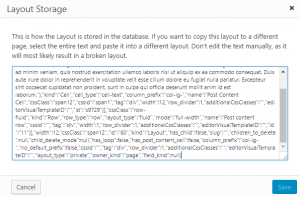 |
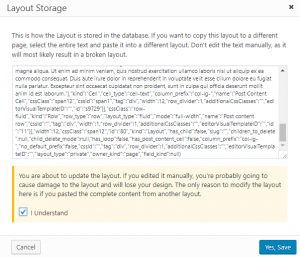 |
New Views shortcodes for displaying links to a previous and next post
We added two new shortcodes to Views that allow you to display links to a previous and next post (relative to the one currently being displayed). The shortcodes in question are wpv-post-previous-link and wpv-post-next-link.
More improvements and bug fixes
This update includes a list of other improvements and fixes. To see the complete lists visit:
- Types 2.2.14 changelog
- Views 2.4.1 changelog
- Layouts 2.0.2 changelog
- CRED 1.9.1 changelog
- CRED Commerce 1.5 changelog
- Access 2.4.2 changelog
How to update
The easiest way to update Toolset plugins is to have them registered and then get automatic updates inside the WordPress admin. You can also download from your Toolset account and install manually.
Question? Ideas? Suggestions?
We’re looking forward to your feedback. Leave your comments and we’ll get back to you.
We’re Hiring
Toolset team is growing and we’re looking for outstanding developers to join our team. Look at our job description and see if it’s right for you.
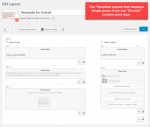



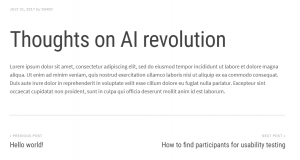
Thanks for adding the new shortcodes. Would love to see wpv-item shortcodes merged into wpv-conditional which would make them MUCH more flexible, useful and easy to use as discussed here https://toolset.com/forums/topic/conditional-output-based-on-loop-iteration-number/
Hi Peter
This is Juan, Toolset team leader. Thanks for your feedback.
We have been asked a number of times about the ability to target specific items inside a View loop, but every time we hit a wall regarding the GUI, or the general approach. We focused on giving flexibility to wpv-item, by making it accept a range of index options. The main problem is that there are too many options and we can or could never cover them all.
I like the new way that you are suggesting. Instead of forcing the wpv-item shortcode, we expand the conditional one so, when inside a View loop, it can also separate loop elements.
I am adding a feature request about this to our internal tracking system. Unfortunately, I can not give you an ETA or promise that this will be included in any specific future release, but we will evaluate the amount of work needed to support this, and then decide.
Thanks again for your feedback.
Regards.
Thank you for the update. Could you please explain a bit more about combining content layouts and template layouts?
Hi, David! We added a table with four screenshots and additional explanation about combining the content and template layouts. Does this help to make it more clear? Thanks!
Yes. I think I get it. This is an evolution of the page builder mode introduced earlier this year. Thanks.
Until this version, when you were using a theme that’s not integrated with Toolset (essentially any theme, except our Toolset Starter theme), you could either create a Template Layout or a Content Layout. Meaning, you can assign a layout as template for a page OR design that individual page with the Layout editor. We’ve fixed it now, so that you can assign a layout as template and also design the inside of the page with a layout.
For us non Layouts users… Any info on the post relationship project?? Thanks. 🙂
Yes, certainly. This week, we have a working prototype (working code, not UI sketch) for the nested repeating field groups. I’ll produce a quick video of it and share in a separate post.
Any info on the post relationship project?? Thanks.
It’s coming along nicely. This week I’ll share a demo of the new repeating fields group setup and how they look in the post editor.
Events post with no events calendar… Sounds interesting
I’d really like to see you guys perhaps work with the dev of an event calendar so we could then use that calendar for “events” and some other possible things. I’m not ask for full integration, but maybe a tutorial that could help use pull info from Toolset posts and display it on a well know calendar plugin. This would very much enhance Toolset to many other possibilities. Such as training sites, event sites, music sites, and many other options.
Same for us. We’re working through compatibility issues with the events calendar plugin. I’ll check the status and reply here again.
That is a heart warming answer. Terrific! Thanks 🙂
Ever taken a boo at WP Fullcalendar (https://wordpress.org/plugins/wp-fullcalendar/)? Might be able to use or fork?
I really like using Toolset for ALL of my event information. It allows you to do pretty much anything other than display a calendar grid.
Or https://fullcalendar.io/
Ditto … on many-to-many relationships progress & eta?
Have these new updates been tested with the latest version of Jetpack released on 1 August? and to they incorporate the bugfix to address the jetpack conflict that appeared after the update to WP 4.8? which was creating 500 errors when trying to save changes to a Custom post type Cheers.
Yes, Toolset plugins work fine with WordPress 4.8.1. We’re always developing and testing with the upcoming versions of WordPress. We haven’t run exhaustive testing with Jetpack, but Toolset and Jetpack have little interaction. Are you seeing specific issues related to Toolset and Jetpack?
Yes.. this issue: …
https://toolset.com/errata/saving-a-post-with-a-file-field-may-produce-an-error-if-jetpack-is-installed/
Thanks. Yes, this one is resolved already in the newly released Types 2.2.14. We’ll go through other erratas that are related to released versions and close them. Thanks for the good catch.
Is anyone else having issues with Address fields in CRED forms?
https://toolset.com/forums/topic/update-broke-address-fields-in-cred-forms/