Types 1.9, Views 1.12, Layouts 1.5, CRED 1.5 Released
We’re very happy to announce a major update to all Toolset plugins. This update adds new functionality, improves performance and stability.
The first thing that you will notice in the new release is a cosmetic change to the names of all Toolset plugins. We renamed them to ‘Toolset Types’, ‘Toolset Views’, etc. This helps you locate Toolset plugins in the plugins list in WordPress and makes it clear which plugins belong to the Toolset package.
The install folders and ZIP file names have not changed, so that existing sites don’t suffer from upgrade issues.
And, now for the actual news…
PHP7 Compatibility
All Toolset plugins are now compatible with PHP7. Some of Toolset components had different issues related to the new version of PHP and all are resolved now. PHP7 offers improved performance and new functionality. If your hosting offers it, Toolset plays nice and you should upgrade.
Types 1.9 – Taxonomy Terms Meta, Streamlined User Interface
WordPress 4.4 supports taxonomy terms meta (custom fields for taxonomy) and Types 1.9 lets you create them too, using a convenient interface.
The second major upgrade in Types 1.9 is the improved user interface. You will notice a new screen for editing custom fields, better screens for custom post types and taxonomy and generally, all-around improvements.
Views 1.12 – Taxonomy Terms Meta, Shortcodes Inserter, and Many Enhancements
Together with Types 1.9, Views 1.12 also supports taxonomy terms meta. This means that you can filter queries by term metas (like you can for post custom fields) and display term metas in Content Templates and in Views.
To make it easier to use Views with “page builders” (like Visual Composer, Divi Builder and others), we’ve added a menu item to insert Toolset shortcodes:
When you edit content in a page builder, create a cell that accepts shortcodes (different page builders call these cells differently). Click on the Toolset shortcode menu in the admin bar and select Fields and Views. You will get the familiar menu of items and can choose any custom field or View. You will get the complete shortcode for it and can insert it into your page builder.
Views 1.12 includes a list of other enhancements. It’s worth checking out Views 1.12 announcement page to see what new toys you’re getting.
Layouts 1.5 – Getting Ready for Theme Integrations
Like you probably know, we’re almost almost ready with integrations between Layouts an a number of leading themes. Layouts 1.5 includes the API that we need for that integration. We’re finishing last usability testing this week and will release all theme integration plugins early next week. We want to make sure that when you get these integration plugins, you find your way around easily.
CRED 1.5 – Charging Payments for Registering Users
CRED 1.5, with CRED Commerce 1.0, allow you to charge payments for CRED forms that create and edit users. This means that you can use CRED to build sites that allow front-end user registration, with payments. If you’re thinking about membership sites that ask for payments to join, you can do them with CRED.
Access 1.2.8 – Bugfix Release
Access 1.2.8 fixes a nasty bug related to WPML support. Now, you would be able to control access for content in different languages correctly. The bug was related to specific cases of ‘guest’ user kinds.
Download and Update
As always, the best way to update your sites is by registering Toolset plugins. You will receive automatic updates to Toolset plugins to all your registered sites.
Alternatively, you can get these new versions from the Downloads page in your account. Please be sure to update all Toolset plugins together.
Feedback?
A lot of work went into this release and the entire Toolset team is looking forward to your feedback.
If you need technical help, the best is to report it in the technical support forum.
For questions, general feedback, suggestions and ideas, leave your comments and we’ll get back to you.
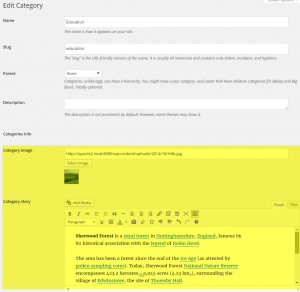
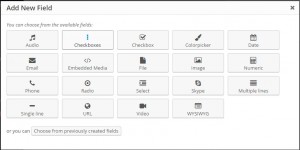
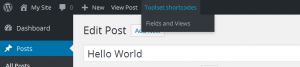
Hi guys,
any progess about activation code for user registration?
What do you mean by “activation code for user registration”?
Hi Amir,
sorry, I wasn’t clear.
Several months ago I’ve asked for an activation code to the CRED user registration process
https://toolset.com/forums/topic/activation-code-for-user-registration-with-cred/
I’d like to know if there something going on with this.
Thanks
Carlo
It’s still on our list. In this development cycle we added the long-awaited support for CRED Commerce with users. We’ll try to add the user confirmation emails as fast as we can.
Hello!
Please consider adding to your dev timeline some types feature that allows for better back office administration / organization. Something like tabs and columns.
Examples:
https://metabox.io/wp-content/uploads/2014/07/meta-box-tabs-icon-left.png
https://metabox.io/wp-content/uploads/2014/07/meta-box-columns-with-tabs.png
All the best and thank you for your hard work.
Antonio
The tabs screenshots indeed look nice. For the upcoming release of Toolset, we have other features planned, but we’ll keep this in mind too.
+1
I like the new types UI. Much better.
Suggestions on post fields:
– add duplicate button on existent fields to save a few clicks
– add an HTML field (actually is not a field. It is more an HTML box that we could add to fields group and insert instructions for users, links to external pages or even images)
– add a simples css editor (so we can style how field divs show in backoffice – example: being able to create columns)
Suggestions on post field control:
– option to show all or at least more than 10 items per page
Thanks,
Antonio
Hi Amir
These updates look really great, I’m looking forward to trying them. However I noticed that the button in the editor to insert a View shortcode no longer works. I have 4 other inset buttons (Formidble, Gravity forms etc) and all of them work fine.
Did you make some changes to the code for this?
I just tried it on another site in the same WordPress MU install and it does work there so it must be a plugin conflict. However I have four other insert buttons that work OK, which leads me to believe there is something “non-standard” about how the button popup works because it is the only one out of 5 that is being impacted here.
Sounds like a Javascript conflict with something. Could be the theme or a plugin. Can you report this in our technical support forum, so that our supporters can help you find the cause?
Hi Amir,
Maybe I found a bug. Infinite scrolling is not working properly on a website I’m developping. It works ok with views 1.11.1, but not with 1.12
The website I’m developing has a parametric search and the result loop shows a sub-view of children of each entries. I didn’t test it on a test website with a simpler view, maybe my setup is the problem…
cheers
Hi Umberto
This is Juan, lead Views developer. Thanks for your feedback 🙂
I think I managed to reproduce your issue, and discovered that this is not only related to infinite scrolling, but to any effect on AJAX pagination on a nested View that is set to depend on a parent View using a post relationship filter.
I created a ticket about it for myself with high priority. If you could open a support ticket about it and ask the supporter to contact me, I would be able to send you a patch as soon as we have a solution for this.
Very good catch, thank you again 🙂
Regards.
Done!!
Here is the forum link:
https://toolset.com/forums/topic/infinite-scroll-is-not-working-on-view-1-12/
In Types 1.9 the ability to customize the menu icon has been taken away. In 1.8 the ability to customize the CPT fields has been taken away.
I’ve noted the reasons to do this in the forum
Please Types and Views team allow us visual designers the ability to customize the WP admin tools so that we can separate ourselves from the thousands of WordPress website builders out there with the simple features of personalize menu icons and customized CPT fields.
It’s not a big request, you use to offer this ability and for some unknown reason have removed it.
You are right. We removed the CSS editor for fields. Actually, the HTML classes are still there, so you should be able to add your own styling in CSS, loaded in the WordPress admin. This is basically the exact same work as styling in CSS from the removed editor, just in a file. Would a tutorial on this help you?
We removed that functionality because almost nobody used it and we are trying to reduce the size of the code (to reduce the memory consumption of Types).
The visual selection for menu icons is another good point of your. In our tests, we noticed that almost no one managed with the custom menu file, which you were using. We’ll see how to enable it for advanced users.
https://toolset.com/forums/topic/what-happened-to-customizing-menu-icon-in-types-1-9/
Amir, A tutorial on how to add custom styling to the WP admin CPT tools would be extremely helpful and greatly appreciated. I believe once Toolset users see how they can customize the admin with their branding colors it will separate your product from the competitors.