CRED 1.4 Adds User Forms for Membership Sites
After long development, we’ve just released CRED 1.4. The major feature of this release is the ability to create forms for WordPress users. Now, CRED forms can create and edit WordPress users, allowing you to develop complete membership sites with Toolset.
The CRED 1.4 version announcement is overflowing with screenshots and details. In this post, we’re giving an executive summary of the main features in CRED 1.4.
User Forms
CRED 1.4 makes this possible, by introducing User Forms. CRED User Forms work similarly to the Post Forms that you’re used to already in CRED.
You can create forms that add new users or edit existing users. Users are much different than posts, so everything related to user forms goes into a separate CRED menu. When you create a form for users, you choose their role, but there’s no ‘draft mode’, like for posts.
User forms include notifications and access control, just like post forms have.
AJAX Uploads (for large files)
So, if your new membership site also requires uploading big images, text documents or anything else, it’s going to run smoothly with CRED 1.4.
Download CRED 1.4
This release of CRED 1.4 requires an update for Types. Types and CRED share a lot of code and need to be updated together. Before you install CRED 1.4, be sure that you are using Types 1.8.6 or later.
You can get CRED from your wp-types.com account, under Downloads. If you registered your site (which you should), you will receive CRED 1.4 automatically to your WordPress admin.
Next for CRED
The next major development that we are already working on, for CRED, is to connect user forms with WooCommerce products (via CRED Commerce). CRED 1.4 doesn’t yet allow to charge payment when registering or editing users. We will be adding this feature in the next version of CRED and CRED Commerce.
Feedback? Ideas? Questions? Leave your comments and we will get back to you.
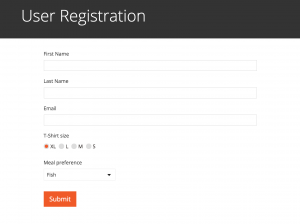
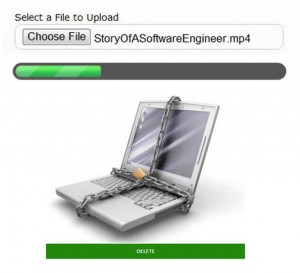
Both of these new features are HUGE for me.
I had the beta set up with Theme My Login and they worked excellent with each other.
I was looking forward to using this but it seems like there are limitations, unless I’m doing something wrong.
I couldn’t add any of the user meta fields that I created or were created by other plugins. It seems to only see a limited number of field when you’re trying to add them.
I should have added that I’m trying to edit an existing user and want to be able to edit all the fields in their profile, not just some.
Hi Farrel, what plugin for user profile are you using for ? We want to replicate that scenario in order to exclude compatibility issue.
The other thing that does not make sense to me is that you can’t manually add the field name even if you know it.
I assumed I would be able to just insert a field and give it the correct field name and have it appear on the forum.
Why can’t I just take a shortcode, drop in my field name, and have it work, like this?
[cred_field field=’pending_ad’ post=’user’ value=” urlparam=”]
I tried that and it does not work. Surely this should be standard? If you know the meta field name you should be able to just create a field, insert the name and have it appear and work.
It’s just counter intuitive and IMO poorly designed for a developer. How can I the developer be limited based on what fields I can add to my form when these fields are standard user meta fields?
It’s seems to not see fields created by several plugins. The one I’m using to create fields is this one.
https://wordpress.org/plugins/user-meta-manager/
But there are also fields created by WooCommerce that can’t be seen, like billing & shipping address.
I know some fields are hidden by default, but in Views you have the option to show hidden fields, but with Cred you don’t.
It’s not very useful if you can’t edit fields that are visible when you go to the users profile.
You have to set the field to be controled by types.
Thanks, I just tried that but it still does not work. I added a field to be controlled by Types, I can see the field in Types and can set it to be controlled, but when I go to Cred it still isn’t visible.
This sounds great!
Is there also a plan to include multi-page/step forms? I read on the blog or forum that this was also planned for the next release (the 1.4) … this would be a great extra.
Herre
We intend to add this too, but it’s not scheduled yet. The next version of CRED will allow to map all usermeta fields to user forms. Then, to integrate user forms with WooCommerce products.
After this, we’ll review pending feature requests and discuss which ones should go to the following releases.
Hi, this is huge for me too. I am usina this sinceramente from the beta, but i have some considerations.
1) when i added a user edit form on one of my sub sites on multisite, everyone I update this user, the form erased other user meta. I had to create one form for all fields.
2) I don’t know if this is a CRED problem, but my users have different meta from sub sites, but I have to replicate the fields on the main site to have a unique view. Perhaps we need something like a multisite installation?
I have some other issues that I don’t remember, but could make it better and I will contact you soon with more.
I will try this release too aND send you my comments.
By the way, you are doing a great job!
Could you create support threads about these problems in our technical forum? Please provide all the information that you can. A short clip that shows the problems can help a lot. After you create the support threads, please add another comment here with the links to the threads. We will assign them to Francesco, CRED developer, and will work with you to resolve them.
Farrel, thanks for explaining the issue we will check and update you and will release a patch on this.
Thanks, also I think your implementation is convoluted and should be changed. If it’s necessary to have user fields be controlled before they can be seen then it should be done within Cred as a submenu. It does not make sense to have to go to Types and do it from a menu within there.
Ideally though, even if a field is not automatically visible for some reason you should just be able to use the correct name and still have it work. Otherwise we are stuck. If Cred does not see the field and I can’t manually add it myself then I am stuck and Cred is useless to me.
Take a look at how this plugin works, I use it too and it works for all fields.
http://user-meta.com/
If you add a field and the field already exists it just lets you control that field. You don’t need to do anything special, just use the same name.
Hi Farrel,
our developers are working on a first solution on this in order to get types controlled by external user meta fields. I will send a patch as soon as they finished. Thanks
Great, thanks!
Great job Francesco – looking forward to more. I’ve created a video that runs through some of the functionality and creating a registration form.
http://wp-sine.com/cred-user-forms-custom-registration-form/
Great news !!! well done 🙂
May i know an ETA for views 1.11 release ? i heard that it will have infinite scrolling feature and i’m looking forward to it !
Thank you in advance and great work as always you are the best
I’m glad you’re enjoying the new features in CRED. We have about a week more to close the last work on Views 1.11. Then, we’re doing QA and we can release it. We will try to release a beta version in about a week and are shooting for a release version in 2-3 weeks.
I’m trying to add or edit registration form for users to create ( register new site )… Can you help point me in right direction… I want user to be able to select category for new site –
I’m not quite sure what category you are trying to add and how they belong to sites. CRED doesn’t allow creating new sites in a network. If you need technical help, best to ask in our technical forum. Explain what you are doing, possibly give an examples and our supporters will help.