Views 1.8 and Layouts 1.1 Released
Views 1.8 and Layouts 1.1 pack a number of major updates. They are fully compatible with WordPress 4.2, they include security tightening and allow to develop Toolset-based themes. Today we’ll talk about the first two and I’ll explain all about Toolset-based themes next week in a separate post.
Views 1.8 News
The major new feature in Views 1.8 is the ability to run inside themes. We’ve added integration with option frameworks, so that you can easily build admin screens that control Views.
For example, you can create a View that lists items on the homepage. The number of items and their category can come from an options page, which is part of your theme. We’ll write all about it, including an example that you can download and experiment with.
The full list of Views 1.8 changes:
- Added third-party theme frameworks integration (what we just talked about).
- Added a query filter by post date.
- Added a GUI for the Views Embedded plugin (covering in detail next week).
- Added a new API function – is_wpv_content_template_assigned.
- Added a new API function – is_wpv_wp_archive_assigned.
- Added a keyboard shortcut, Ctrl+S, to save sections containing editors in Views and WordPress Archives edit screens.
- Added a new shortcode – wpv-login-form.
- Added a new shortcode – wpv-archive-title.
- Added support for custom statuses to the related Views query filter.
- Improved the Views Settings page.
- Improved the feedback when adding or editing items on the Filter editor of a View related to custom search.
- Improved the AJAX error management when dealing with auto-save in Views and WordPress Archives edit screens.
- Improved the export/import workflow.
- Improved the compatibility with WordPress 4.1 related to meta_query entries for custom fields and sorting by meta values.
- Improved the compatibility with WordPress 4.2 related to term splitting.
- Improved the compatibility with WordPress 4.2 related to cache objects for taxonomies.
- Improved the compatibility with WordPress 4.2 related to accessing the global $wp_filter.
- Changed the Google Maps script register handler for better third-party compatibility.
- Fixed an issue related to filtering by custom field values containing a plus sign.
- Fixed an issue related to filtering by Types checkboxes fields – extended support for complex queries in WordPress 4.1+.
- Fixed an issue related to multiselect items on a custom search – avoid force selecting the first option by default.
- Cleaned some deprecated code.
- Updated the CodeMirror script to version 5.0.0.
Layouts 1.1 News
As Layouts is more of a visual editor, there’s no surprise we have some nice screenshots to show for the changes.
New styling for Layouts editor
New HTML editing mode for Visual Editor cells
Keyboard control for cell insertion
Layouts has a lot of cells and it’s nice to quickly find what you’re looking for. I use ‘Visual Editor’, ‘Content Template’ and ‘View’ cells a lot. Now, I don’t need to scroll to find them. After I click to insert a cell, I just type the first letters of the cell name. Then, use the Down keyboard button to move and Enter to insert:
And here is a full list of all Layouts 1.1 changes:
- Feature: Added Embedded Mode to integrate Layouts in your theme
- Feature: Improved import / export functions to update existing Layouts when importing
- Feature: Added Layouts capabilities to create custom user roles
- Feature: Added support for the Attachment (Media) Post Type
- Feature: Full translation of the Layouts plugin in 5 languages
- User-interface: Added new mode for HTML editor in Visual Editor cell
- User-interface: Improved text editor for Visual Editor cell to make it more flexible and usable
- User-interface: Added loading overlay and better user feedback for “Change layout use” dialog first loading
- User-interface: Re-styled the Layouts Editor GUI
- User-interface: Added keyboard interactions in cells creation dialog
- API: Added hooks for cells render action (ddl_before_frontend_render_cell, ddl_after_frontend_render_cell)
- API: Added hook for cells render filter (ddl_render_cell_content)
- API: Added API function to check if a resource is assigned to a layout (is_ddlayout_assigned) working with any WordPress resource type
- API: Added API functions to check current user capabilities in templates
- API: Made general re-factoring of the code base and improved class organization
- Compatibility: Added full Integration with Access Plugin
- Compatibility: Integrated automatic resources updates for themes based on Layouts
- Compatibility: Empowered WPML integration (still ongoing)
- Compatibility: Added better integration with child themes
- Security: Made full security review, every CRUD operation checks user capabilities
- Bug-fix: Improved interaction when editing rows and row names
- Bug-fix: Improved dialog iFrame display on narrow screens
- Bug-fix: Added support for any tag in the Content Template cell text editor
- Bug-fix: Improved and simplified Layout assignment in other languages (WPML integration)
- Bug-fix: Added possibility to un-assign layout that was assigned to a deleted / missing post type
- Bug-fix: Improved usability of iFrame based dialogs on small screens
- Bug-fix: Added support for retro compatibility with PHP < 5.3
- Bug-fix: Added more consistent “Change Layout use” dialog behaviour
- Bug-fix: Fixed inconsistent behaviour for “Change layout use” dialog in post types section
- Bug-fix: Fixed “Change layout use” dialog display bug when WPML is active
How to Upgrade
If you already registered Toolset plugins on your site, you will receive this update automatically to the WordPress admin. Otherwise, remember to register to get updates.
You can always download the recent versions and install manually from your wp-types.com account.
Coming Next
All Toolset plugins are now ready to power your themes. This includes themes that you give away for free or sell.
We are completing the documentation and updates to your account pages and will announce Embedded Toolset next week.
Questions? Ideas? Suggestions? Leave your comments and we will reply.
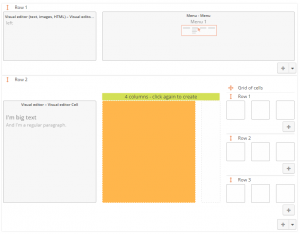
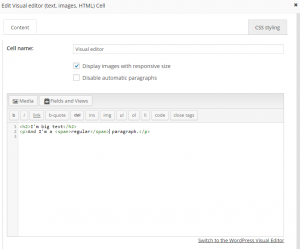
Layouts 1.1 creates error with toolset-bootstrap-3-min.1.0.3
Fatal error: Call to a member function get_options() on a non-object in /home3/ditto/public_html/kadanadschool.org/wp-content/themes/toolset-bootstrap-3-min/functions.php on line 636
Sorry about that. We forgot to update our own min theme. Doing this right now and updating it. BTW, we’re going to phase out that min theme, in favor for a much nicer one. Should go out next week.
Now in your Download section -> Example themes tab you will find a brand new version:
1.0.4
April 16, 2015
Updates for Layouts 1.1 and WordPress 4.2.
And custom CSS styling cannot be added in Layouts. WordPress 4.1.1 and Toolset Bootstrap 1.7
Updating to Toolset Bootstrap 1.7.1 solved the custom CSS issue.
The same error is in the reference sites themes. I have search for documentation about what is changed, so I can update this my self, but I can’t find any.
Could you please help and report this in our forum, with full details? When you’ve created a thread, paste the link here and we’ll make sure that the right person is assigned to it.
Hi Amir
It is already “Pending development work”, but I hope to see a fix soon.
https://toolset.com/forums/topic/resite-theme-admin-goes-white-screen-of-death-after-latest-wp-types-updates/