Views 1.3 Preview
Views 1.3 development is going into its last stretch, getting closer to release. The new version puts an emphasis on usability, making it easier to build sites with Views.
Views’ goal is to make it easy to build WordPress sites without coding them in PHP. Views already does that, but the user interface demands a lot of time to learn. Have a look at what’s coming in Views 1.3:
Views 1.3 is new not only in appearance but in functionality as well. While the Views rendering engine remains the same, the entire user interface was created from the ground up. There is only one design criteria behind the new interface – to make it easy to build sites with Views.
Highlights of the new Views Interface
- Everything for each task is organized in the one place (for example, creating a Content Template and assigning it to your content).
- The GUI includes only what’s needed to accomplish your tasks.
- GUI sections are organized according to the flow in which you need to do things.
- Help messages show on specific events, instructing what you need to do to achieve your goal.
The team that works on Views 1.3 includes a graphics designs, front-end (HTML / CSS, JS) developer and four PHP developers. The graphics work on this version isn’t meant to make things look fancy, shiny or ‘cool’. Instead, it’s all aimed at making it easier for you to use
Views and complete your projects with it.
Views 1.3 Schedule
This week we’re trying to wrap up Views 1.3 development and prepare it for QA. Hopefully, we’ll complete QA next week and then we’re ready for a first public beta. After almost 4 months of intense development, we expect this beta to pass with little surprises and we will release Views 1.3 in about 2-3 weeks from now.
Backward Compatibility
Views 1.3 uses the exact same rendering engine as previous Views versions. It stores everything in the same places in the database and displays in the same way. This means that everything that you’ve built before will continue working the same on Views 1.3. You’ll get a new interface, but existing sites continue working the same.
New Functionality for Views
As Views 1.3 ‘only’ updates the GUI without adding new functionality, next next version will focus again on new functionality. Views roadmap includes better filtering for users, AJAX updates for custom searches and even a drag-and-drop layout engine. The new interface we’re building in Views 1.3 will make all these new features a lot simpler to build and to use.
Types, CRED and Toolset Bootstrap Release Plan
And, last but not least, we’re very close to releasing new versions of Types, CRED and a first version of our Toolset Bootstrap theme.
Types 1.3.2 should be ready early next week, CRED 1.2.2 in about a week and Toolset Bootstrap theme a few days after. I’d like to thank everyone who helped beta test our Toolset Bootstrap theme. We got great feedback and we’re almost ready for a first polished release.
Questions? Ideas? Suggestions? Add your comments and I’ll get back to you.
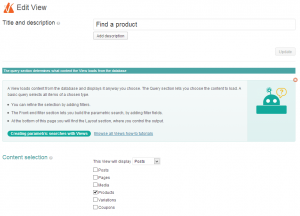
Good to see this update.
Thanks for sharing whats going to happen ahead of launch. Update of Views will help many customers like me. i like the interface and flow in video.
I suggest to focus on CRED front end graphics and back end functions as a next major project.
Agreed. We’ve already started work on new CSS and HTML for CRED. We’re reworking both for admin and (more importantly) the front-end forms output.
That’s the best news of the day on top of Views 1.3.
You guys Rock 🙂
Wow – incredible update.
I’m very much looking forward to this update, looks great!
One thing I’ve been missing when creating a view has been some “preview” function. I’m not even asking for a full preview (as implemented in CRED), but it would already be helpful to see the number of items that will be displayed based on a certain query.
When it comes to new features for Views 1.3+, the sorting options are on the top of my wish list: To have more than one level for sorting (e.g. first by name, second by first name), and to have sorting options implemented in the parametric search views.
A ‘preview’ functionality for Views was actually planned for this release, but we delayed it for the next one. We’re trying to complete this version as soon as possible (which is already taking long) and then add new things. I agree that it would be very convenient. Multi-level sorting is also on our todo list.
I suspect you must have the “mind-reading” function already completed, as those are all features I wish Views offered 😉
Yes, mind-reading, plus the fact that we’re using Views ourselves on all our sites and we could really use a preview feature too 🙂
Hi guys,
Would love to use this on our site to see if we can develop more agile without coding. We have 8-10 custom post types in our heads and would love to try it out. I asked a question earlier about non-profit deal. please contact me with details. thank you
Waves at Jurrien 😛
YES!
Haven’t tried it yet (oh, beta! come already) but that new look is super awesome! Parametric search building appears to be a breeze with Views 1.3. I can already see myself providing some feedback once I test the beta, I always have something to say 😀
PLEASE whoever was responsible for this UI redesign, someone needs to assign them the task of “reimagining” Types admin UI… and WPML!
Also, I like the fact that you’re now testing your products before public releases with you loyal and power users. That’s a good practice to avoid as many potential bugs as possible. Keep doing it.
Great update guys!
My wish is for you to be a little more developer-focused.
For example, Types is the only custom post type plugin that doesn’t detail how to create your own field types. (Like maybe a Map field type, etc).
There are a lot of developers that use your tools to make developing easier but your documentation is lacking. 🙁
there might be something missing, but thousands of developers out there may have different requirements. And no body can cover everyone’s wishes.
There are tons of docs within site and in support forums.
If that doesn’t cover your wish, you may ask a question in support forum.
Or you can code yourself an a field that exists in types.
I am storing latitude and longitude in two custom fields, and i can directly fetch the map through these values.
Hi there,
I wish there was more extensive support for calendar and events and dates enc
Agreed. Lists of dates are shown with options for month-view, week-view, day-view, year-view, agenda-view. Reinventing the wheel.
Dear Amir,
I was looking for a plugin which allows me to register users, create membership levels, create login interfaces… I was told that this is in your to-do list of CRED 1.3 (but I saw here that CRED 1.2.3 is to be released soon). Do you have any idea when this 1.3 will be released? Is this going to be provide functionalities comparable to those of S2members or restrict content pro ? Would it be compatible with WPML? Shall I wait for it or go for a pro plugin? thanks
We are preparing an update for CRED, but it still doesn’t support users (only posts). This upcoming release includes a number of other improvements and fixes. We will be working on users support for CRED in the near future. I don’t have an exact schedule for it. When we have something, I’ll write about it.
Since CRED and WPML are both our plugins, we make sure they are always compatible. That’s for sure.
waiting!!!!!!!!!!!!!!!!!!!!!!!!!!!!!!!!!!!!!!!!!!!!!!!!!!!!!!!!!!!!!!!!!
🙂
When is it available?
If I understand the post, it should be now…
Should have been, but is not. However, our issues queue is down this week to almost zero. We are planning to release Views 1.3 as beta on Tuesday next week.
Will I be able to access the beta on Tuesday?
Would be greatly helpful.
Yes, I’ll make it public and also added you to our testers list, so you’ll get a separate notification.
I can understand your situation. Delay is good for all users and for you as well to have least issues in new release.
Its our psyche which is always full of curiosity and filled with thirst of experiencing new.
Wish you happy release. 🙂
So its Tuesday here. gmt+3 🙂
Finally we got it.
Thanks Amir and team
Two great time savers, Scan and Duplicate
As per current testing: Awesome, feel is too good, light and user friendly. Building logic/relationships very straightforward.
I believe workflow is much easier now, specially for beginners.
Cred 1.2.2 is required for views 1.3 beta
If you’re using CRED, you need to update it to 1.2.2 to test Views 1.3. If you’re not using CRED, you don’t need to install CRED 1.2.2.
fine, sorry I read my statement again, that’s a wrong impression.
But i think your reply will clarify for readers.