CRED Commerce Released and Major CRED Update
We are very happy to (finally) release CRED Commerce. CRED Commerce lets you extend Toolset sites by charging payments with forms.
CRED Commerce is great for sites that include user-submitted content that requires payment.
For example:
- A classifieds ads site, where customers pay for ads
- A membership site, where members pay to sign up
- A contractor site, where clients pay when ordering work
CRED Commerce uses WooCommerce as the payments system. This way, you get a huge selection of payment gateways, reporting and e-commerce management.
Let’s look at an example for how you’d build a classifieds site with CRED Commerce.
1. Create a CRED Form for New Ads
We will be using CRED to build the form for new ads. Here is that form:
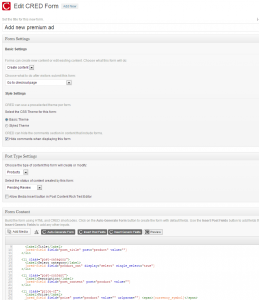
Hint – when people submit that form, CRED Commerce will kick in and ask for payment. We’ll get to this in a minute.
2. Create a Product in WooCommerce to Collect Payments for Ads
When visitors complete the CRED form, we would like to ask them to pay for the ad. For this, we need to create a product in WooCommerce. They would be buying that product, but it all happens seamlessly by CRED Commerce. Meaning, visitors don’t feel like they’re buying products. They feel like they’re paying with the form.
3. Connect the Product to the Form Using CRED Commerce
Now that we have both the CRED form and the WooCommerce product, we can connect between them. We’ll go to the form and enable payments for it. Then, select the product and choose how the payment workflow works.
4. Setup Notifications
CRED Commerce ads new notification options to CRED. When payment is enabled for a form, we’ll be able to send email notifications to the WooCommerce customer. This allows us to omit the ‘name’ and ’email’ fields from the CRED form and rely on those fields which are included anyway in the WooCommerce checkout page.
5. Display the CRED Form on a Page
Once the form is connected to a product and we’ve set up notifications, we’re ready to go live.
CRED 1.2 – Better Notifications, Lots Better
You will also find CRED updated to version 1.2. This release includes a major overhaul to CRED’s notifications system. We discovered the need for much more flexible notifications as we worked on the classifieds reference site.
The new notifications system in CRED 1.2 includes:
Selection for when to send events
Wouldn’t it be nice if CRED could automatically send notifications when the post (that CRED created) changed? For example, if you’re creating ‘listings’, you might want to send notifications to your clients when their listings are published and later go offline.
The new notification events in CRED 1.2 do just that, letting you select the event for sending notifications.
Events include:
- Submitting forms
- Post status update
- Custom fields update
- Purchase status updates (with CRED Commerce).
Multiple recipient for notifications, with full options
Wouldn’t it be nice if you would send an email to multiple recipients? You know, like any normal email program does from day one.
CRED 1.2 does that. You can select any of the recipients for any notification.
While we’re on the subject of recipients, you can now select if they are added to the ‘to’, ‘bc’ or ‘bcc’ lists.
And, to get your emails delivered better, you can also enter the name of email recipients and not just their emails.
Warnings and confirmations
Raise your hand if you like debugging problems. I don’t and I hate it when programs force me to debug, just because they don’t explain what’s wrong.
We’ve added a complete warnings and confirmations system to CRED, so that you immediately notice any field that’s not completed and needs your attention.
This should help make it a lot easier to build great CRED forms, using every feature that’s there, without getting weird results.
Download and Use CRED Commerce
In order to use CRED Commerce, you will need CRED 1.2 (or later) and WooCommerce 2 (or later).
CRED 1.2 is also released together with CRED Commerce 0.9.1.
If you previously bought the complete Toolset package, you get CRED Commerce with no additional payment. It’s also included if you bought just CRED.
You can download CRED Commerce from your Toolset account.
Documentation and More
To learn how to use it, go to CRED Commerce manual page. But that’s not all. We’re almost almost ready with a fully featured classifieds reference site using CRED Commerce. I’ll write all about it, in a few days, when it’s ready to go live.
I know that you’ve been waiting for CRED Commerce for a while and we’re doing our best to live up to the expectations. Please leave your comments with any feedback you have.
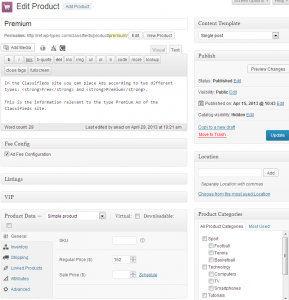


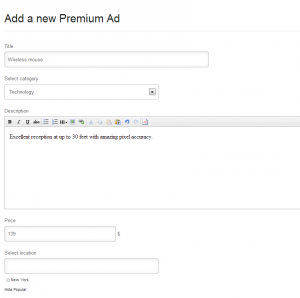
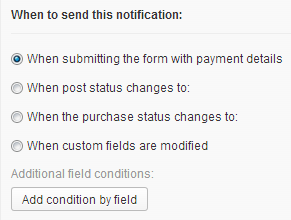
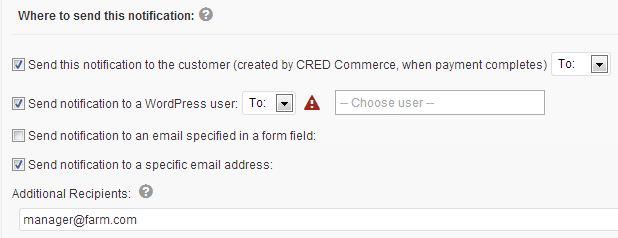
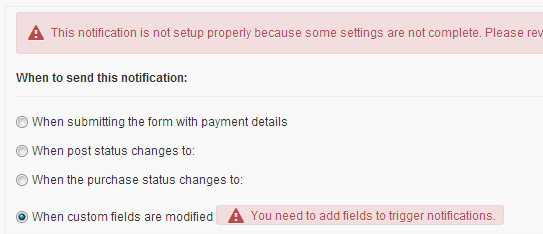
Good job guys! Not working on any payment-based project currently, but CRED Commerce will definitely come in handy when I do.
The title of the post says “[…] and major CRED update”– you wrote all about CRED Commerce, but what was in this “major update” to CRED? Nothing was mentioned in the post. Curious to know.
Another thing Amir, what about the new versions of Types and Views with the redesigned (and hopefully more usable) admin UI? It’s been well over two months since you originally said they’ll be released after two months, so… what’s up? 🙂
You’re very right. It was a long day for me and I skipped the important section about what’s new in CRED 1.2. Just updated the post. Have a look 🙂
A new version of Types and Views is coming out this week. It doesn’t yet include the new GUI that we’re building for Views, but it does include some pretty big improvements to Views AJAX transition effects. This time, when you build sliders with Views, you’ll be able to show them with pride.
The updated Views GUI is coming along nicely too.
Ah, good to know.
You mentioned the new admin GUI is for Views only, does that mean no love for Types??
I’m specifically interested in the way Types lays out the controls for repeating fields in post edit screens; they’re very cluttered and confuse our clients (and us!). Please tell me Types admin is getting a revamp as well.
Thank you!
Great stuff – can’t wait to test drive Cred Commerce tomorrow morning 🙂 Is this a different animal to Cred? I men, should we create new forms using cred commerce or does this simply add new functionality to existing forms? Looking forward to the new Types and Views release too 🙂
CRED Commerce adds itself on top of CRED. It will add the ‘payment’ options to any existing CRED form. So, you can add payments to your existing forms, or create new forms for that.
Does this work as a CRED add-on like Access does with Types?
Also, can I pay/donate to have CRED image uploads fixed?
What do you mean ‘as a CRED addon’? CRED Commerce adds itself to the CRED form setting and implements the payments section.
Can you please tell me what’s wrong with CRED image uploads? If there’s a forum thread about it, paste the link here and I’ll follow up. We always prioritize bug fixes over anything else.
Yeah, that’s what I meant by an add-on, not a replacement or fork.
My issues with CRED images are listed here:
https://toolset.com/forums/topic/cred-and-images/
The upload system reduces functionality on one point and fails completely on another.