Module Manager Released
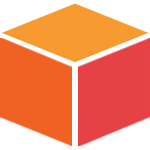
The Module Manager lets you ‘pack’ custom post types, fields, Views, Content Templates and CRED forms. Maybe we should look at an example to make this clearer.
We’ve built a testimonials module, which shows customer testimonials on your site.
Testimonials are custom posts. They also need some custom fields (for name, URL, photo, etc.).
To display them, we use a View and the View loads a Content Template for every testimonial. Pretty standard stuff if you’ve been using Toolset plugins.
Now, I want to reuse the same testimonials on my ‘other’ site. The Module Manager makes it easy.
After activating the Module Manager plugin, I go to the Module Manager menu.
Then, I create a new module (which I’ve called ‘Testimonials’) and I drag everything that makes the testimonials work, into that module.
The things that I’ve dragged into the module don’t change in any way. The only thing that happens is that now I can export them all together, and just them.
Click on the ‘Export’ button and you receive a ZIP file. That’s your module.
The module includes just the settings. It doesn’t include the actual data (like the testimonies, in our case).
You can import that module into another site and get everything ready to start writing testimonials.
For a more complete description, you should read the module manager manual page.
Downloads
The Module Manager is available to download from within your wp-types.com account. It requires the recent versions of Types and Views and CRED 1.1.4 Beta (if you’re using CRED).
Sample Modules
You can already find several sample modules in the Module Manager page. This is only the beginning and we’re still updating some of these modules. In the very near future we will be transforming all our reference sites to module-based. Then, you will be able to grab design elements from everything that we’ve built and use in your own site.
Of course, you can also use the Module Manager right now to move things between your own sites. That’s what it’s mainly built for.
Feedback
Leave your comments here and we’ll get back to you.
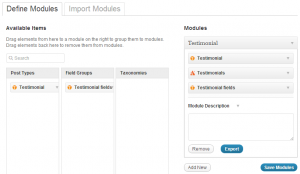
Congratulations on getting this released, so much potential.
Personally, I hope to see lots of modules related to property listings.
Same here. We’re certainly planning to have real estate module (and a complete reference site) soon.
Right now, Toolset doesn’t come with IDX/MLS integration. How are you solving it in your real estate sites?
As it happens, I am trying to make vacation rental rather than real estate listing sites, so, I don’t need IDX/MLS, although I am aware that it is a really hard problem to nail down, I have seen a lot of WordPress real estate theme devs struggling with it.
For whatever reason, I have not come across any demand for real estate sites here in the UK, I am guessing that specialists have already saturated that market, but the demand for small short-let / vacation rental websites is surprisingly strong. The main stumbling block for vacation rentals, however, is finding some sort of availability-based search and booking system and, sadly, I imagine that will remain well outside the scope of Toolset.
For searching on other criteria, however, Toolset is great – there is an impressive example of a Polish vacation rentals site in your showcase, http://www.rentapartment.com.pl/ , it is a pretty good example of WPML integration too. They handle bookings manually. I hope to create a lot of sites like that and, hopefully, find an automated bookings solution to integrate at a later date.
Thanks, this helps 🙂
I was thinking the same about booking systems. I think that it’s way outside the scope of WP plugins. It’s somewhat possible, but would be a huge project and probably not too economic. Integrating with 3rd party systems makes a lot more sense to me.
Would you be able to suggest any good 3rd party systems, Amir or donnacha?
I’m looking for that too 🙂
@wpmayor – Hi Jean, I enjoy your blog.
I have been avidly watching for anything booking-related for years, both third party service integration plugins and actual “real” booking plugins.
The third party services, so far, have been ridiculously priced and, when you dive beneath the glossy marketing, badly thought out or too constrained to a particular model, usually based on the coders vague idea of how the business works, not actual experience. It is also worth asking if it is a good idea to depend so completely on a service running on a server over which you have no control, a company that could lose interest or go bust next year, and basing your pricing, to your clients, upon an outside service that might double in price overnight.
The handful of “real” plugins all have serious flaws, mainly because they overcomplicate what should be a very simple model, and layer in their own, unnecessarily prescriptive ideas. I have tried them all and really, really wanted them to be usable … but, so far, they are not. In fact, some of the most impressively marketed and expensive ones are complete scams.
I do think that a good WordPress booking/reservations plugin is technically possible, in the same way that there is already a good one for Joomla. In fact, I suspect it is the last major low-hanging fruit in terms of commercial WordPress plugins and it could actually be the most profitable of all, simply because it is something that every WordPress-oriented Web designer could immediately start making money from, we have all had to turn down jobs because we could not provide the booking functionality that our client required.
What is needed is a completely stripped-down, ruthlessly simple plugin that makes no assumptions and allows simple bookable entities that designers can mold, through rules, to their particular needs – remember, accommodation is just one possible use, think of how many bookable resources there are out there in our economies, currently managed manually – you could take it all the way from tennis courts to tutors to hookers to a kid renting out his Xbox to classmates and neighbors, why shouldn’t all that be automated?
I suspect that the reason it has not yet happened is cultural – it is a big project and the wrong “shape” for most WordPress-focused companies. I don’t know why, but bookings are a major blindspot for WordPress coders, despite the huge, obvious and constantly growing demand – for instance, I started a thread on the private Gravity Forms support forum two years ago and, since then, it have grown to 212 posts, all essentially begging for a simple WordPress booking solution, making it ten times bigger than any other thread in that forum.
One upcoming plugin that might, just possibly, be the solution we’ve all been waiting for is Bookings+, a sister plugin to WPMUdev’s Appointments+ and Events+ plugins. I am not a huge fan of the company but I do give them credit for being commercially astute enough to recognize the opportunity. I gather that, after releasing Appointments+ last year, they were shocked by the number of users trying to hack it into a bookings plugin and, thus, realized how desperate the demand was.
I have chatted with the coder, Hakan, and was delighted to hear that he had read the Gravity Forms thread and understood the need to keep it as simple as possible, while including absolutely essential rules such as variable minimum booking lengths and variable pricing on a weekday, weekend, seasonal and per-day basis.
The timetable for Bookings+ seems to have slipped quite a bit but a beta is apparently due any day now. If it manages to carry out the basics that clients need, while also being flexible, reliable, performant and easy enough for client to manage, I will be the first to tell everyone to go buy it but, after all these years, I am no longer optimistic.
Another problem with 3rd party systems is that even if you do find a good one, it may not be available in your language. I come across this problem quite often since I live in Wales. Being a minority language, not many projects are translated into Welsh, although I’ve helped with a few. A WordPress based system coupled with WPML could go a long way to solving that particular issue.
@Amir @wpmayor I’m not an affiliate or anything, but from what I’ve seen Planyo http://www.planyo.com/ seems like a pretty decent 3rd party reservation system. It’s very flexible, and can handle a wide range of booking scenarios. It’s translated into around 25 languages too, but sadly Welsh isn’t one of them 🙁
@donnacha I have been thinking for quite some time about the possibility of building a WP reservation/booking system. I live in North Wales, and the tourism industry is a big deal here, at least in the summer months. A WP based system would I’m sure fit the bill for many smaller hotels, guest houses and the like. I wonder if you would be interested in having a chat about this subject at some point? I have a number of ideas running around in my head that seem to align pretty well with what you’re thinking. Who knows, maybe we could work on something together? I’m @emyrt on Twitter if you fancy getting in touch.
Planyo looks good. Do you know if it comes with interface to popular booking systems, such as booking.com, expedia.com and others?
From talking with a good number of small hotel owners, this appears to be a critical feature. It’s not a tiny feature, but a big sub-system.
@donnacha,
Do you have a link to any info about bookings+ you can post, even if only a forum discussion?
Great great job, guys !
I will try this right now ! By the way the link for Responsive Slider module leads to postslider Module…
Thank you so much !
Regards
Now it will be possible to share our bests module with Toolset community !
The four first modules can’t be downloaded, the link leads to the module’s page…
Yes, sorry about that. We accidentally published them without uploading the module file. Offline now and will be back live later today.
No problem,
I’ve already said that but thank you for your work !
I go to a webmaster’s seminary today, I’ll surely talk about the Toolset’s team !!!!!
Bye.
Congrats, I love the Module Manager logo most of all 😀
Off-topic: any news on the Installer issue? I’m still unable to update Toolset 🙁
Bruno is on it right now. I really hope to have it working by Monday. If not, we’ll bring in extra help but we’ll get it fixed. The situation with automatic updates not working is very problematic to us too.
Hi Amir,
Very interesting update. I’ve downloaded the flexslider sample and it’s not working. The module creates Views and View templates but not the groups and field. So I created them manually and added them to Slides CPT. However after creating a few slides, adding one of the two Views created by the module to a page simply doesn’t activate a slider. I think the flexslider script is not being included, only the call to it. Or else something is missing in the package.
It would also be good to post instructions on how to use the modules after importing them. I haven’t found it.
Could you please fix the apparent issue with the flexslider module or guide me through?
Thanks.
Sorry about the confusion. The FlexSlider module requires jQuery loaded in your theme. Some themes do that and others don’t. I’ve added a note about it in the module page and we’re also going to provide a reference theme that loads jQuery.
I don’t think that was the issue. Later I managed to make it work. There was no instruction to insert both the main slider and the thumbnail views. That made it work. I still find the workflow a little confusing.
I have to agree with this. We have complete documentation for these sliders coming up. We released these modules without these tutorials, but they are on route. Thanks for your patience and support. We’ll make sure it’s easier to use these sliders and other modules that are “in the pipe”. Have a good weekend!
Yet another reason that this was such a smart purchase on my part way back when. You guys keep pushing the envelope rather than resting on laurels!
Very exciting prospect. Looking forward to the finished product!
Module Manager has a lot of potential. A couple of things:
1. In the main page a help pointer pops up pointing at the Add New button with some help text to get you started. If I dismiss this dialog, go to another page, then come back, It pops up again. I believe this should be a one-time reminder, not a nag.
2. I may not want to see the “Module Manager” meta box on every View, CPT Editor, CRED form … etc. by default. Give me an option to cancel this behavior. Also, why is the text on that meta box blue? Should be black like all other texts in the admin area.
Keep up the good job!
1. Good point. I’ll add a reminder to change this in the next version. One time is quite enough to explain this simple thing.
2. That text really shouldn’t be blue (we’ll change). The modules box can be minimized. Does this help?
Any release date for the next update or new modules, tutorials ?
Yes! We’re completing QA for Views 1.2.2, Types 1.3 and CRED 1.2. They will come with modules for Bootstrap magazine and Bootstrap e-commerce. Coming very soon.
Great news !!!!
Thank you for your reply today, the first of May !
Any news on Bootstrap Magazine and Bootstrap e-commerce. Weren’t you planning on releasing a bootstrap theme?
Yes. It got a little delayed due to personnel changes here. We’re back on track now and should have it out in about a week.
Hi — We’ve been experimenting a little with Module Manager to deploy custom Views and Types. We’ve also tried creating a few simple plugins with embedded Views and Types. Plugins probably make more sense in the Multisite network situation. It seems to me it would be relatively simple to add the ability to export plugins from Module Manager.Is that a feature you folks might be thinking about?
Rod
What do you mean by exporting plugins? Can you describe what this would do?
Hi Amir,
I went through the docs here: https://toolset.com/documentation/embedded-types-and-views/ to create a plugin that registers certain types, views and custom fields. The process is easy and I don’t mind doing it this way. But it did occur to me, you could add UI to the Module Manager to crate a zip file that includes embedded Views and Types, generated XML files and and basic php file that names the plugin and loads the views and types embedded setup code.
Then users could have the option of creating a module or a plugin from the Module Manager UI.
It’s interesting, because you folks have basically created most of the tools needed for a WordPress plugin designer/generator . It just needs the ability to package up plugins.
Hope this helps.
Rod
Thanks. Actually, we have slightly different plans for the embedded stuff. We want to make sure that if you run the embedded code, your embedding stays up-to-date. This is very important to your site.
For example, let’s say that you freeze the embedded Types and Views with WordPress 3.8.3. Now, we have WordPress 3.9 and then WordPress 4.0. WordPress changes may require some updates to this embedded code. If you freeze it once and never update, your site will start displaying deprecation warnings and later fatal errors.
We want to avoid this situation and allow you to run this embedded mode updated.
So, we’re planning to split our plugins to ’embedded’ and ‘edit’ parts. Each will be a separate plugin. The ’embedded’ part will be downloadable without needing an account in wp-types.com. This way, you can distribute it and your end-users don’t need a relationship with us. They will receive their updates automatically.
To tie all this together, we’ll add ‘install on demand’ for this embedded code. This way, the themes / plugins that you distribute can be lighter. They will automatically fetch the required code, but don’t need to contain it.
It sounds complicated, but we’ll make sure that it’s just a few lines of code for you.
All this is still planned and I’m looking forward to hearing your opinion. What do you think?
That sounds like a great approach. I was not looking forward to manually updating plugins/modules to match updated versions of embedded code.
It would still be nice to be able to choose from a menu to create a Module or a Plugin from Module Manager, but that’s just my laziness 🙂
Many thanks!
Rod
This module is helpful to reuse the existing features. Online reservation system includes these kinds of features and solve all types of customer’s data. It provides fast access to the reservation systems and save your time.