Demo Downloader Ready!
Views Demo Downloader is finally here. It will let you download complete reference sites and experiment with them locally, making your Views training a lot easier.
The Demo Downloader is a plugin, which will create complete reference sites for you locally. Once downloaded, you’ll have full access to the custom types, fields, Views, Content Templates, CSS and even sample content. We’re sure that having these sites locally will make it a lot easier for you to become Views experts and build sites faster.
How to get and use the Demo Downloader
To download it, login to your account and go to Downloads. You’ll see a new item called Views Demo Downloader.
This downloader will only run on newly installed WordPress sites. Since it will wipe out all the site’s content, we’ve prevented it from running on anything but a fresh WordPress installation. So first, you need to create a new WordPress site. Then, install the downloader.
Download a reference site
After you install it, go to the Views Demo menu and choose the site that you want to import. Some reference sites require other plugins to work correctly. These are all free plugins that you can download and install. You’ll see links to where the plugins are coming from.
Then, click on the ‘Download’ link next to the site and the import begins. The Demo Downloader will download all these:
- The theme
- Types and Views configuration
- Sample content
- Menu, widgets and other WordPress config
Install Types and Views and see how we built it
At the end, you’ll have a fully functional reference site, right in your hands. To see the full details of Types and Views, you’ll need to install the plugins (Types and Views). You’ll have to use Views 1.1.2 or above. Right now, it’s in beta, so get Views 1.1.2-b2 from the downloads page too.
Full tutorials are coming
These reference sites go best with complete tutorials. We’re almost ready with a brand new set of tutorials, which will explain how we’ve built each of these reference sites. I’m sure that the detailed tutorials, together with the local sites will help you get the most out of Views.
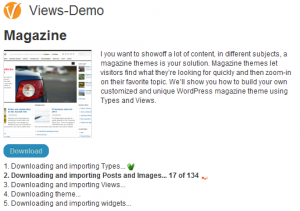
Thanks, this is exactly what we needed. It will be a lot easier to understand how you built these. Will definitely help me with my reference site I’m working on.
I’m very happy to hear that!
Now I feel like I can really dig in and learn about Types and Views an present a quality review to my readers at wpteach!
Woot woot. I’m sure I’m using types and views very inefficiently but I do use it lots, so this is very welcome, brilliant and thanks.
Nice one guys! Looking forward to digging through the reference sites and the follow up tuts! Keep up the great work!
What a brilliant idea!
Thanks very much for doing this.
Cheers
This is really nice.
But I got a stupid question, there was an error message while trying to Download the “reference site” in ” View demo” and stop in the last step and shown,
“Fatal error: Class ‘ZipArchive’ not found in C:\AppServ\www\TVdemoDLer\wp-content\plugins\views-demo\includes\import.php on line 431”
Thank you
You need to enable the ZIP extension in PHP. Have a look here for instructions:
http://www.php.net/manual/en/zip.installation.php
Thank you very much for you prompt reply.
However, I got the other error message again while trying to activate “WooCommerce VIews”
“Fatal error: Cannot redeclare wpv_get_affiliate_url() (previously declared in C:\AppServ\www\TVdemo\wp-content\plugins\views-demo\embedded-views\views.php:81) in C:\AppServ\www\TVdemo\wp-content\plugins\woocommerce-views\embedded-views\views.php on line 83”
anything wrong with me again?
hmm, looks like sometimes we’re having problem with loading order for embedded code.
Until we check it, you can remove embedded code from ‘woocommerce-views’.
(/embedded-types/ and /embedded-views/ directories)
They say a good developer is a lazy one. I hope that does include using Types and Views because I’m digging it!
What I wish to see is that if we can have a Feature request section or open to several people to be your beta testers and give feedback. Better if you have a focus or pilot group.
Cheers!
We’re going through everything in the forum and blog post, and responding to feature requests. Right now, we’re pretty packed with new features for about 2 months, but we’re collecting ideas as we see them.
Congratulations! This is all the help and tutorial I need! Great work!
I keep getting the following error when I try to activate it
The plugin does not have a valid header
Did you unzip the plugin and upload it to your plugins directory? That message usually means that something is wrong with the files.
That worked re unzipping and upping it via ftp to plugins folder.. . sorry had been trying to install it via the WP Upload Plugin option
Thanks 🙂
however.. didnt really like the 160+ pending spam comments that got imported with the Magazine Demo when i installed it
Yes, just noticed that. Sorry. I’ve deleted all these pending comments from our reference site and closed it for new comments. This should be the end of it. Otherwise, did the import go OK?
Hi Amir, The import went fine.
I’m using a Bitnami Wamp Stack with a WP module on localhost
I made the Themes and Upload directory writable for Users via Windows7 Permission Policies and dropped the Demo plugin in.
When activated it told me I needed to install and activate AP Extended Mime Types Plugin.. once that was installed everything imported fine for the Magazine Demo Site
So it’s all good! Thank you 🙂
Cheers
Whims 🙂
“Then, install the downloader.”
How, exactly?…
Login to your wp-types.com account, click on Downloads, download the ‘Views Demo Downloader’, unzip it and save in your plugins directory.
It doesn’t matter how I install this (.zip from WP or unzipped upload), I keep getting the following error messages when I try to activate the demo plugin:
Connecting to http://ref.wp-types.com failed
Configuration data is corrupted
Can you help?
The plugin is trying to reach our server to get the reference sites. Any chance that your test site is blocked from accessing it?
I don’t believe so — but it seems I’m not alone:
https://toolset.com/forums/topic/unable-to-install-the-views-demo-downloader-plugin/
I could try installing on another server if you think that really might be the issue, though.
Please subscribe to that forum thread. It’s late and the developers are away already. Tomorrow, we’ll go through everything again and get it working for everyone. I’ll keep the technical discussion on that thread and make sure that everyone confirms it’s working for them.
Okay – thanks.
Really smart idea, thanks for making this available!
It seems that only the “Magazine” is the only demo available for download at this stage.
Just wondering by any chance if a “Real Estate Site” demo will be available in the near future?
It was available, but we did a small update, causing some CSS problem. It’s coming back on Monday morning. The WooCommerce Views demo should also work. You can download the required plugins and you’ll be able to download it.
im trying to use the demo site of real estate but having this error installing it on localhost
Fatal error: Maximum execution time of 60 seconds exceeded
in C:\wamp\www\typeview-demo\wp-includes\class-http.php on line 1106
Fatal error: Maximum execution time of 60 seconds exceeded in
C:\wamp\www\typeview-demo\wp-includes\wp-db.php on line 514
Looks like a connection problem. Can you please post about it in our forum? The developers will help with instructions on how to test the connection or extend the timeout.
I’m trying to install demos but download process seems to freeze during “importing Posts and Images”.
Dear Antonio,
Please make sure that you are running with a clean install of wordpress. Delete all the tables of the db and let wordpress create then from scratch.
Best,
Caridad
It would really help me learn this if I could get the tutorial to work.
I am using a fresh WP install with the demo loaded but I keep getting this error when i try to download Magazine or real Estate
Sorry, there has been an error.
This does not appear to be a WXR file, missing/invalid WXR version number
Can you please post about it in our forum? Our support folks will be able to help.
Amir – I posted yesterday – to both the free and paid support forums but did not get a response. One user did give me links to some suggested documentation but it would really help me to do a walk through.
If your VIEWS demo does not work perhaps simply having a video tutor that takes you step by step through a simple setup on a clean install would help.
This plugin looks great but I have to admit I am struggling. I’m sure that with a bit of practice it will all make sense.
It was Friday yesterday, our support folks are in Asia and Europe and it’s very possible that it was already night there when you sent for help. I’m sure that they will catch up early Monday morning. We clear all the support threads, they just need to be awake to do that.
I’ll prepare a demo clip that walks though it. That’s a great suggestion.
Amir – FYI – I asked about types and views on the Catalyst theme forum – it’s an amazing support forum with both new and experienced users on it – within an hour I had 5 people with an opinion on T and V. The general consensus is that the plugin looks good but support is slow and documentation is confusing – there is no clear logical flow (step 1, 2, 3) to the documentation. Several people warned me that T and V requires advanced skills and a few offered alternatives. I did not hear from anyone who had success with your product. I would love it if this would work – based on your marketing material it’s a great fit for me – but the promise of getting a website up quickly is just not there – these days waiting 4 days (Friday to Monday) for support is just not good enough – I would rather pay more for a plugin and be able to use it.
I uninstalled and reinstalled the plugin and got this error:
The plugin does not have a valid header.
Internal Server Error
The server encountered an internal error or misconfiguration and was unable to complete your request.
Please contact the server administrator, cgiadmin@yourhostingaccount.com and inform them of the time the error occurred, and anything you might have done that may have caused the error.
More information about this error may be available in the server error log.
I added a full-length clip to the top of this page, showing how to use the demo downloader. I hope that it helps.
I noticed that other users have reported that using the “install plugin” has problems but when they installed it manually it worked.
Would it be possible to provide better instructions on how to do that –
2. Download the Demo Downloader
Demo Downloader is a WordPress plugin. Download, install and activate it, just like any other plugin.
** I install and activate from within WP but that does not seem to work **
Login to your account and go to Downloads. You’ll see Views Demo Downloader there.
* got that*
* the following is where I get lost: – no idea how to “change the ownership” my host uses Linux.
Since the downloader needs to install a theme and media, you need to give it permission to write. You can do that by allowing everyone to access the ‘themes’ directory and the ‘uploads’ directory. On Linux or Mac, you can change these directories to the ownership of user www-data. If using Windows (xamp), you don’t need to do anything. Windows doesn’t care much about who’s writing what (for good or bad, in this case – good).
I’m trying to use the Demo plugin but am getting this message on the admin page:
Required plugins:
Inline documentation plugin – not found in the plugins directory
The ” Inline documentation plugin” links to: http://www.onthegosystems.com/
How do we get this plugin?
It’s a temporary problem that started because we mixed development code in the life site. We’ll have that fixed very soon. You don’t need to download anything right now.