Views 1.1.1 and Types 1.0.4 Released
We’re ready with Views 1.1.1 and Types 1.0.4. These are mainly bug-fix releases, but we also managed to include some new stuff, which folks have asked for.
New Features for Custom Searches
Custom search is a big hit and most of the new-feature requests went in that direction. We’re very happy to see that folks are using it.
Custom Search Date Filters
If you want to filter by time or date, now it’s possible. All front-end date filters will use a datepicker. Just add these fields to the filter and you’ll get a nice datepicker on the output.
Front-End Taxonomy Dropdown
Another addition is selecting taxonomy via drop-down inputs. Views 1.1 let you filter taxonomy using checkboxes. If there are many taxonomy items, that might not be very space-efficient. We’ve just added an option to input using a drop-down selector.
Support for Checkboxes Filtering
There was a nasty architectural bug that causes filters for checkboxes not to work. It’s fixed now. You can filter by checkboxes in ‘private’ filters and in custom searches.
WPML Compatiblity
We’ve spent a great deal of time testing Types, Views and WPML together. The good news is that things work well together. The bad news is that the little bugs that we found must be fixed on WPML side. There are some glitches related with AJAX operation and language filtering. It’s not critical, you (and us) can still run great sites with Types, Views and WPML, and we’re including these fixes in WPML 2.6.0.
Da Good News – A Lot Better Training and Tutorials
And we finally get to the really great news. It’s not exactly related to this release, but I justcan’t hold back from announcing it.
Fact #1 – Views Tutorials are Super Important
It’s pretty easy to get started with Views, but to discover the real gems, there’s nothing better than tutorials. You can probably achieve everything using the documentation and by asking questions in the forum. However, you can do that a lot faster, easier and even fun by following clear tutorials.
Fact #2 – Our Current Tutorials Suck
I have to admin it that not even I can follow our tutorials. If you manage, that’s really great and admirable.
Result – A Completely New Training System
On one hand, tutorials must be complete, with every piece of detail. On the other hand, they need to stay short and concise. These two don’t go together.
Instead of lengthy tutorials, we’re letting you experiment with complete sites. You’ll get this in two flavors:
- Download everything to your PC
- Run on our demo server
Both options will work very similarly. We’re building a one-click downloader. This downloader will build a complete replica of our reference sites for you. This includes, the theme, Types and Views setup and sample content.
The new tutorials will accompany the reference sites. Instead of listing every tiny detail (and there are many), we’ll explain where to look for things and what the different Views do. You’ll follow the details in the complete demo.
All this is planned for the next few weeks. I’ll write again when the downloader is ready. First, you’ll be able to download reference sites locally, then, run them on our online demo.
To wet your appetite, here are the new reference sites waiting for you to explore:
- http://ref.wp-types.com/estates/
- http://ref.wp-types.com/magazine/
- http://ref.wp-types.com/views-commerce/
Let Us Know What You Think
So, we just updated Types and Views and we have that fancy new training material coming up. What do you think?
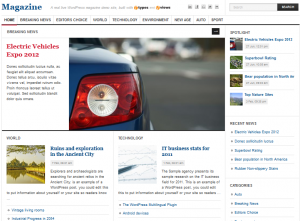
As much as I love Types and Views I often find my self getting an headache while trying to test all the possibilities at once.
A better tutorual would be a great help, and I would love to see some css-class examples I can use or easily implement when creating new views.
Keep it up 😉
I fully agree. These tutorials will include everything, including the full CSS. We consider it ‘giveaway’ stuff. You’ll be able to use take that CSS and adapt it to whatever you need for your sites.
I agree , better tutorial is a must.
The view plugin for headway that you released on WordPress.org is realy a gem.
I hope that the next version will bring drag-and-drop funtionality, for ecommerce.
Thank you guys for all your hard work. !!!
I agree also..
We don’t even use views at all, but bought it anyway to support you guys, and also thinking there would at least be some decent examples offered in the support area. The examples are currently hard to understand at best, with not much variety, for what it is capable of doing. For example we never could figure out how to do check boxes right, so we just went with another solution. It looks like there will be better support for views for sure, what about types? Just the red-headed step child?
The tutorials will show plenty about both Types and Views.
AWESOME,
Thanks Amir.. Time Frame?
About 2 weeks. We’re trying to have it before, but I’m pretty sure that no longer than 2 weeks.
Awesome news!
This is exactly what has been required. I would agree that trying to follow existing tutorials isn’t too easy, but the proposed new training system looks like it will help in getting my head around the multitude of available options in Types & Views.
I have only scratched the surface so far, but really want to get my teeth into learning both in depth, so this would be a very welcome addition.
Your approach to tutorials is much appreciated! Especially the WooCommerce one, please release that one first 🙂 I’ts just what I need, right at this moment.
We’re building the system that lets you download them. Once ready, all tutorials will be available together. My personal favorite is that e-commerce tutorial too 🙂
Amir, I want to contact you directly, if that’s ok, can you send me an email at mikkel (at) wpkitchen (dot) com ?
WooCommerce is needed. I can’t find the right Woo in Google Shopping. 🙂
Pretty sure you’re grossly under-charging us for this product. I’d pay tripple.
🙂
So true. But if we later raise prices, all existing clients will be locked in to the original price.
I wish there was an easier way to update the Views plugin. I had to delete the old version, then upload the new one, and activate it.
When I checked a minute ago, WordPress updates were only offering the new Types but not yet the new Views. If you’re using WP’s updating, you might want to wait a little until your site sees both the new Types and Views plugins.
… and five minutes later, Views 1.1.1 is being offered as a WP update.
My auto update is failing still –says it’s not available.
WordPress caches new versions for 12-24 hours. Should work tomorrow.
Thank you for your attention to tutorials. I feel you have a potential for a great product, but the tutorials do not support the inexperienced user. My PHP knowledge is limited and after trying to decipher your front-end filters tutorial I have been looking to outsource the work. Some great tutorials would distinguish you from 99% of the plug-in market. I am really excited to see some great tutorials.
I hope I can figure out front-end filtering in the new version. Somehow I couldn’t get the previous version to show anything. But I couldn’t even figure out whether the starting point is supposed to be the default text search, or some incantation on a page someplace. Going to my configured filter results page with parameters in the URL didn’t seem to emit anything either.
Very much looking forward to it!!! I’ve been able to figure out the basics, but I’m far from being the expert my clients pay me to be, so better tutorials is welcomed news!
Looking forward to testing the new updates and the tutorials – congrats on the update!
It’s all good news to me.
A downloadable source to play with on a test domain is more than I’d have hoped for, really. Maybe I’m just unlucky, but I never get to find exactly what I’m looking for in tutorials. They always seem to explain the part I already have covered and they’re not detailing the one I’ve opened the tutorial for in the first place.
I guess I’ll know if the dummy source is more helpful than the tuts after I play with it for a while.
It’s coming shortly. When you have the full source of the reference sites and instructions to follow, I’m sure it will be a lot easier. You’re right. There are a lot of details involved and having a fully-functional design should make everything easier.
Great news about the new training and tutorials! I’ve only recently started to use Types and Views and anything to ease the learning curve is very welcome! Like Mikkel, the WooCommerce stuff is by far what I’d be interested in first. I’m currently (re) building and ecommerce site in WordPress and WooCommerce and just quoted on another this week. The filtering features look awesome!
Thank you for fantastic plugins in Types & Views! 🙂
I am interested, but it is not a very good recommendation when your home page layout appears broken. The rest of the site looks fine
Any chance that the CSS didn’t load when you visited our homepage? It appears to be normal for us.
My apache error log is full of this drivel:
PHP Warning: Missing argument 2 for types_render_field()
When I google for this and am taken to a Types page, it’s all hidden behind a login. TO create a login, I need to pay. WTF? Stop being such money-grabbing cretins and at least for your “free” plugin, Types, please offer simple and freely available help for basic errors that your plugin generates.
I know the second argument to that function has to pass paramaters. What if I don’t want to pass any parameters? Just need to display a text field, without any HTML tags. Then what? In your function the second argument should be optional anyway.
If you can’t code properly, at least document the code properly so people know what to do.
Please copy me if you ever choose to reply to this message here. There’s no “Notify me when someone replies” functionality here.
Thanks.
Have you seen the free community support in our forum registration page?
https://toolset.com/support/register/
Hi Amir,
Any update on downloadable tutorials?
Regards,
It’s almost ready. Trying to have it ready for early next week.
Although my requirements are completely unrelated to real estate this is exactly what I need. Unfortunately the link to the tutorial doesn’t work. Any help please? http://ref.wp-types.com/real-estate/grand-listing/
Thanks,
Kelly
Here is the link to the real estate tutorial:
https://toolset.com/learn/create-a-real-estate-wordpress-theme/
Under the main page, you’ll see thumbnails to the different parts of the tutorial.
Thanks Amir,
I’ve got that but I seem to be missing something with linking a grid view to a single page view. I’ve posted this question on the forum.
Thank you for all of your development on Types. I find it very useful. One addition I would like would be the ability to add more meta data to the taxonomies and terms we create through Types. I would love to be able to add images and other fields to them. I have seen other plugins that do this but I have not had good luck with them. Native within Types would be great.
Thanks