Views 1.1 with WordPress Archives
WordPress Archives let you take full control over built-in WordPress listing pages. These include the ‘index’, custom post archives, taxonomy and even ‘search’.
‘Normal’ Views include a Query part and a Layout part. The Query part loads content and the Layout part displays it.
The new WordPress Archive includes only the Layout part. WordPress provides the content and the View only displays it. We can use these Views to override the appearance of the WordPress listing pages. These include:
- Blog (the main index)
- Author archives
- Date archives
- Custom post type archives
- Search
- Tags
- Categories
- Taxonomy
and, basically any other list that WordPress produces.
Example
We’re starting from this page, which is a standard author archive:
Go to Views->Settings. You’ll see two sections for customizing archive loops and taxonomy. The ‘author archive‘ is under the ‘archive loop’ section. Click ‘edit‘ to expand it.
If you have a View already prepared, you can assign it there. Otherwise, click on the link to create a new one. This will take you to the New View page, with some settings filled-in already.
Click to see the full-size image. You’ll notice that the View Query section says it’s an ‘WordPress Archive’. This means that the Query section is disabled and the View gets its data from the WordPress query. The Layout section is where we need to focus on.
This View will display results in a Grid. Here are the results:
Download and Test
All this is found in Views 1.1. It’s right now in ‘advanced beta’. We like it, it’s running on our reference sites and is looking very stable. We’ve also tested it with a bunch of themes and on different WordPress versions. Still, I recommend that you test it locally before upgrading live sites.
Login to your wp-types.com account, click on Downloads and scroll to the bottom. You’ll see this release under Views Beta.
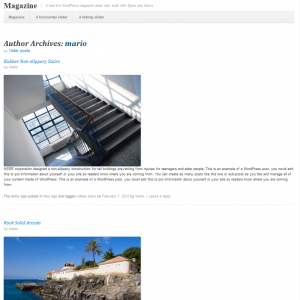
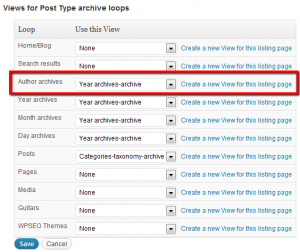
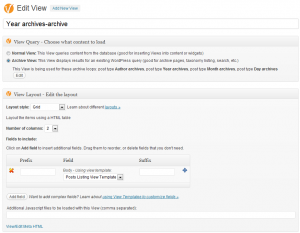
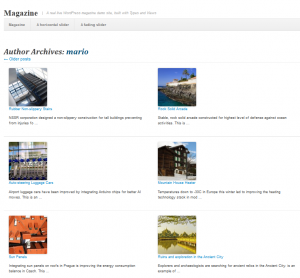
You guys are great! T&V will become the only needed plugin to customize WordPress.
Good!!
It could be better if we could use filters as in views and ordering by custom type
Could you give a complete example of what you are referring to? Tell us what you would do and what you’d like to customize with the filters.
Archive-Views removes all html tags (prefixes and suffixes ) from the view if unformatted layout is selected which makes it impossible to customize your own views.
We made this release specifically to get this sort of feedback and we’ll handle everything. Can you just go to the forum and explain it with more details? If you can include a couple of screenshots that show what you’re doing, what you expect and what you’re seeing, I’m sure that we’ll make it right.
Thank you so much for the quick reply.
The problem is complete gone after re-installation.
Anyway, this was what happened. if unformatted layout is selected, all the html tags were somehow automatically removed. When use the browser’s view source code, you can not see the html tags (tags that were inserted in to the prefix and suffix box). The grid and table layout does not have the problem.
When I tackle wp’s achieve pages, I try and replicate a Drupal 7 site using Drupal Views / Drupal panels. Currently, I create extra custom fields on the actual category / taxonomy creation pages. There’s already a nice plugin that will easily let you associate an image to a category or taxonomy (wordpress.org/extend/plugins/taxonomy-images). and one to control the length of archive ‘loops’ (wordpress.org/extend/plugins/custom-posts-per-page). You can also create all sorts of extra custom fields with some hand coding and an extra table. Add to this some crafty widget placement and your category / taxonomy archives can have unique intro text, featured images, multiple ‘loops’ of content, groups of custom fields etc. If WP-Views can replicate this, in an intuitive way, then I would be very happy!
There’s a beta version that does pretty much that. Have you tried it?
Not yet, I’ll give it a try on Monday.