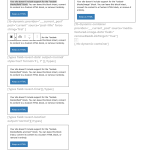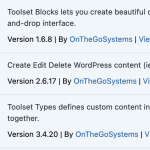I am trying to: Edit an existing view and/or page
Link to a page where the issue can be seen: hidden link
I expected to see: Standard Toolset
Instead, I got: Your site doesn’t include support for the "toolset-blocks/field" block.
Hi there,
Please update Toolset plugins to the latest versions.
- IMPORTANT STEP! Create a backup of your website.
- Go to "WordPress Dashboard > Plugins > Add new > Commercial (tab)".
- Click the "Check for Updates" button.
- Update Toolset and its addons there.
Thanks.
Thanks, I have the following plugins installed, are these not the most recent updates?
Hi there,
No those are older ones. If you can not see it in the updates section, you can download them manually and install them:
- IMPORTANT STEP! Create a backup of your website. Or better approach will be to test this on a copy/staging version of the website to avoid any disruption of a live website.
- Make sure you are signed in toolset.com.
- Go to https://toolset.com/account/downloads/
- Click the "Download Toolset manually" link to show the rest of the plugins on the page.
- Download the latest version of the Toolset plugins.
- Install them manually on your website.
Thanks.