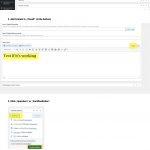Hallo,
ich habe leider nach wie vor das Problem, dass meine Änderungen nicht gespeichert werden.
Ich habe alle Lösungsvorschläge ausprobiert: https://toolset.com/errata/content-of-wysiwyg-field-lost-when-updating-posts/#comment-710163
Kann man schon voraus sagen, wann das Update endlich verfügbar sein wird? Die Problembehebung hat bei uns äußerste Prio.
Vielen Dank im Voraus.
Minesh Supporter
Languages:
English (English )
Timezone:
Asia/Kolkata (GMT+05:30)
Hello. Thank you for contacting the Toolset support.
German support is not available at the moment. I'll try to help you in English.
Can you please share what Types plugin version you are using?
I would like to have debug information that will help us to debug and investigate your issue:https://toolset.com/faq/provide-debug-information-faster-support/
Minesh Supporter
Languages:
English (English )
Timezone:
Asia/Kolkata (GMT+05:30)
It seems you forget to share the admin rights to the user you shared. As of now I could not able to access the wp-admin. Can you please grant administrator rights to the user you shared?
Thanks for the Feedback. I just updated the admin rights to administrator.
Minesh Supporter
Languages:
English (English )
Timezone:
Asia/Kolkata (GMT+05:30)
I see you are using Toolset Types plugin version 3.4.14.
What if you try to update Toolset Types plugin to latest version: 3.4.15https://toolset.com/download/toolset-types/#changelog
I just updated the latest version 3.4.15, but it still doesnt work.. How can i solve this problem?
Minesh Supporter
Languages:
English (English )
Timezone:
Asia/Kolkata (GMT+05:30)
To ensure there is no plugin or theme conflict:
*** Please make a FULL BACKUP of your database and website.***
Do you see any difference?
No, unfortunately not 🙁 It doenst help
Minesh Supporter
Languages:
English (English )
Timezone:
Asia/Kolkata (GMT+05:30)
Then I will require duplicator copy of your site for further debugging.
Can you please share the link of the post/page where I can see the issue? using custom field I should run a test?
Can you please activate the private message field? Thank you!
Minesh Supporter
Languages:
English (English )
Timezone:
Asia/Kolkata (GMT+05:30)
I have set the next reply to private which means only you and I have access to it.
I'm sorry, can you activate the priavte field again?
Minesh Supporter
Languages:
English (English )
Timezone:
Asia/Kolkata (GMT+05:30)
I have set the next reply to private which means only you and I have access to it.
Minesh Supporter
Languages:
English (English )
Timezone:
Asia/Kolkata (GMT+05:30)
Can you please share the problem URL and steps I should follow to see the issue?
The Problem we have happens in all custom Post types. I added a picture with an example you can follow.