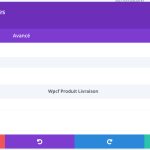I am trying to:
Display a properly formatted WYSIWIG custom field through Divi dynamic content in Divi Theme Builder
Link to a page where the issue can be seen:
hidden link
I expected to see:
Field content with paragraphs and line breaks.
Instead, I got:
Field content with HTML tags stripped.
Hi there,
Would you please follow this advice?
https://toolset.com/forums/topic/html-tag-gets-stripped-in-posts/
So basically it is to use the [wpv-post-body] shortcode to retrieve the views content.
See if it works. If not, please tell us which shortcode you use to retrieve the information on Divi builder.
Thanks.
Hi,
I don't user any shortcode, I just the Divi dynamic content functionality displayed in the attached screenshot.
I have tried to use the following shortcode, which fixes the formatting issue but shows up the wpv-autop tag:
[wpv-autop]
[types field='produit-livraison'][/types]
[/wpv-autop]
Cheers.
I finally worked it out with the following shortcode :
[types field='produit-livraison' output='html'][/types]