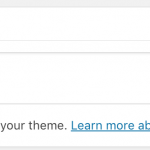I am trying to set up a View like on this page: hidden link
If i change the Loopeditorcode from this (hidden link
<div class="press-text">
<div class="press-date"><em>[wpv-post-date]</em></div>
<h2>[wpv-post-link]</h2>
<p>This is where exerpts should show...</p>
<a class="text-button" href="[wpv-post-url]">[wpml-string context="wpv-blogroll"]more[/wpml-string] </a>
</div>
to that (hidden link
<div class="press-text">
<div class="press-date"><em>[wpv-post-date]</em></div>
<h2>[wpv-post-link]</h2>
[wpv-post-excerpt length="30" count="word" more=" - ..."]
<a class="text-button" href="[wpv-post-url]">[wpml-string context="wpv-blogroll"]more[/wpml-string] </a>
</div>
I expected to see the Loop with Exerpts in it.
Shane Supporter
Languages:
English (English )
Timezone:
America/Jamaica (GMT-05:00)
Hi Steffen,
Thank you for contacting our support forum.
From your debug information I see that you are using outdated versions of our plugins. What I recommend that you do is to update the views and types plugin to their latest versions and let me know if the issue still remains.
Thanks,
Hi Shane,
im sorry but updating the Plugins did not solve the problem. I have updated all Plugins: Toolset Types (Version 3.1.2), Toolset Views (Version 2.6.4.2), WPML Multilingual CMS (Version 4.0.7), WPML String Translation (Version 2.8.7) and WPML Translation Management (Version 2.6.7) but hidden link
Hi Shane,
i have replaced the complete wp-admin and wp-includes wordpressfolders with wp-admin and wp-includes from a fresh wordpress-download and i tried out the basic WordPress Twenty Seventeen Theme. But the error remains the same. I will check if the exerpt-database-entrys are broken in some way tomorrow...
Hi Shane,
i have noticed an interesting behavior. Singleposts also throw a 504 Error. But when i disable Views and Types they work. On the ohter hand when i enable Views and Types and disable WPML Multilingual CMS thea also work. I think there is a Conflict between Views and WPML.
Hi Shane,
do you have any idea whats goin wrong or where i can search to solve the error?
Hi, Shane is on public holiday and will return tomorrow to continue assisting you. Thanks for your patience.
Shane Supporter
Languages:
English (English )
Timezone:
America/Jamaica (GMT-05:00)
Hi Steffen,
Would you mind allowing me to have a look at your site through the admin panel ?
Also could you send me the logs for the servers o that Ic an check to see if there is anything in there that could point to the issue ?
Thanks,
Shane Supporter
Languages:
English (English )
Timezone:
America/Jamaica (GMT-05:00)
Hi Steffen,
Is there a way for you to access the server logs and send them to me so that I can have a look ?
It could be that a fatal error is being thrown that is causing this to happen.
Please let me know.
Thanks,
Hi Shane,
i have uploaded the server logs to the rootfolder. It is the Zipfile: /serverlogs.zip
Shane Supporter
Languages:
English (English )
Timezone:
America/Jamaica (GMT-05:00)
Hi Steffen,
Not sure exactly why this is occurring but would you mind if I created an alternative shortcode to workaround this issue ?
Please let me know.
Thanks,
Hi Shane,
sure. Let me know if there is a way for an alternate shortcode.
Shane Supporter
Languages:
English (English )
Timezone:
America/Jamaica (GMT-05:00)
Hi Steffen,
What you can do is to replace our shortcode with this one.
// Add Shortcode
function wp_show_excerpt( $atts ) {
// Attributes
$atts = shortcode_atts(
array(
'ID' => '',
'length' => '',
),
$atts
);
$excerpt = get_the_excerpt($atts['ID']);
$excerpt_trimmed = wp_trim_words($excerpt, $atts['length']);
return $excerpt_trimmed;
}
add_shortcode( 'wp_show_excerpt', 'wp_show_excerpt' );
Add it to your functions.php file and to use it just do this [wp_show_excerpt id='[wpv-post-id]' length='2']
The length attribute is the number of words you want to trim the excerpt by.
Please let me know if this helps.
Hi Shane,
im sorry. But the shortcode in the loopview (hidden link
Shane Supporter
Languages:
English (English )
Timezone:
America/Jamaica (GMT-05:00)
Hi Steffen,
I checked on your posts and it doesn't seem that you have your post excerpt sections filled out on your posts. See Screenshot
This is the reason why it's showing up blank on the frontend.
Thanks,