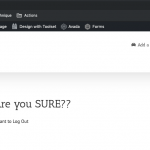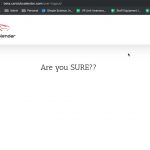I am trying to: Create a logout page for my members.
Link to a page where the issue can be seen: hidden link
I expected to see: .. a logout link on the page.
Instead, I got: Only the header text, with no logout link. However, my user IS being logged out.
Hi, the wpv-logout-link shortcode shouldn't automatically log someone out. If that is the behavior you're experiencing, then something else is going on. Have you tested this with a default theme like Twenty Nineteen active? Try that first, and try deactivating all plugins except Types and Views. If the problem remains, I'll need to take a closer look. If that's okay please provide login credentials in the private reply fields here and let me know the steps I should take to replicate the problem. Thank you!
Sorry, I'm not able to see the problem so I must be doing something wrong. Can you help? I logged in using the credentials you provided and was directed to the wp-admin dashboard as expected. Then I clicked the link you provided and was directed to the user-logout page. I'm showing a screenshot of what I see. I see the logout link displayed correctly, and I am not logged out immediately. Are you seeing a problem in a specific browser? If so, what browser and version? If you clear your browser cache and cookies, then test again, are you still experiencing the same problem? What if you place the wpv-logout-link shortcode on a different custom page - are you still experiencing the problem when you visit this other custom page?
That's so odd. Here's a screenshot of what I see (incognito mode - and same in a totally different browser). Also, there is a screenshot of the inspection window for where that link text should appear.
Here's a link to a video showing exactly what I'm seeing:
hidden link
So I just realized that the behavior is different if I click the menu link "Log Out" vs. if I manually change the URL in the browser or if I click an external link (like the text link you provided here, not in the menu of your site). Regardless, I'm not actually logged out, because if I then go to /wp-admin I'm still logged in. So something odd is going on. Is it okay for me to create a clone of your site using the Duplicator plugin? I'll be able to do more in-depth testing locally.
Ahhh, actually nevermind. I see now. The custom link in your menu pointed to http, but your site's url is https. I updated that link URL and it's working more like I expected now. Try and let me know if the problem is not resolved.
Wow.. how simple and silly that I didn't notice that. Thanks Christian!