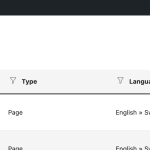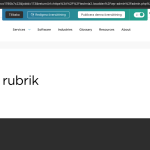This is the technical support forum for Toolset - a suite of plugins for developing WordPress sites without writing PHP.
Everyone can read this forum, but only Toolset clients can post in it. Toolset support works 6 days per week, 19 hours per day.
This topic contains 7 replies, has 2 voices.
Last updated by Christopher Amirian 11 months, 2 weeks ago.
Assisted by: Christopher Amirian.
Hi there
I have recently purchased the Toolset access plugin to help us lock up specific users from only accessing specific languages within our WP multisite.
I have setup a custom role with the following capabilities:
wpml_manage_translation_management
wpml_manage_translation_options
I have also setup this specific user as a translator and assigned the language pair 'English -> German'. This seems to be working OK except when this user goes to review a translation, the preview page goes to a 'Page not found 404' page.
Is it possible to advise on what might be causing this?
many thanks
Hi,
I am not sure what was the settings in the Toolset access. But I suggest that you deactivate Toolset and test if the user can access the review page without the restrictions first.
Also please make sure that the user in question has all the language pairs that is needed assigned to him/her in WPML > Translation Management > Translators (tab)
Finally, please check if the use in question has access to the automatic translation by going to WPML > Translation Management > toolset (tab) and clicking the Who can use automatic translation accordion menu and selecting the user there.
For more information about WPML-related roles:
https://wpml.org/documentation/support/wpml-admin-capabilities/
Thanks.
Many thanks Christopher
We tried disabling the toolset plugin and we can access the draft page without 404 no problem.
We’ve tried to analyse the above issue this morning.
- Made sure user is added to translators
- User has access to auto translation
- Tried to assign all the possible capabilities to the user
- Tried to create a new role based on ‘administrator’, compared translation user capabilities with administrator user (haven’t noticed major changes)
- Tried to switch to a default WP theme
None of the above makes any difference. The only way to give user access to drafts is assigning ‘administrator’ role which doesn’t suit our needs…
We out of ideas here. Do you have any other suggestions?
Hi,
Thank you. your tests show that restricting the user by Toolset access causes the issue.
One thing that I suggest is that you reset all WPML roles and test. Please do it on website copy or have a backup of the database before adding the code below.
Add the code below to the functions.php of your theme:
function wpmlsupp_1706_reset_wpml_capabilities() {
if ( function_exists( 'icl_enable_capabilities' ) ) {
icl_enable_capabilities();
}
}
add_action( 'shutdown', 'wpmlsupp_1706_reset_wpml_capabilities' );
Load the website front end once and then remove the code.
test to see if it works ok.
if not please give us login info to a copy of the website fo further investigation. Make sure you set the next reply as private.
I will try to create a new user based off of Administrator and see if it has access to the review age or not.
Thanks.
Hi Ducan,
Thank you, before I go for the test is it possible that you create a new user from scratch and do the steps below?
I saw some nuances such as setting the translation as draft first and creating a separate group in Toolset Access that might fix the issue.
Please get back to us with the result. If it is unsuccessful I will copy the website to our server and report this.
Thanks.
Hi Christopher
We have gone through the steps you suggested with no joy I'm afraid. We logged in as the 'toolset' user we created for you and proceeded to go through the tutorial you sent us to configure the user 'swedishuser'. When we login as this user we can see the English -> Swedish translations within WPML > Translations but when we click 'Review' button on a translation task marked as 'Draft — Pending review', the page always goes to a 'Not Found' page.
We also noticed that our main user 'laurynas' did not have the 'WPML Group' tab available when editing Toolset settings. Both these users have administrator roles so we're not sure why this was??
Many thanks in advanced for any further help you can give us with this.
Duncan
Hi Duncan,
Thank you for following the steps. I am going to work on this issue.
What I plan to do is to create a clean installation of WordPress, WPML, and Toolset and try to replicate the same issue.
If I manage to do that, then it will be considered a bug and I can report this to the development team.
If not, I will double check with you to see if everything works ok on the sample installation and after that I will delve into your installation to see why the same issue can not be found on a clean installation but it happens on your installation.
I think this will be an important step as it will give us the correct path to pursue:
- Replicating the issue on a clean installation => report tot he dev team
- Fail to replicate the issue on a clean installation => Start further more investigation on your website.
I am going to work on this and get back to you with a result. It might take a little while but I will do my best.
Thanks.
Thanks so much Christopher. Much appreciated. I look forward to your response.
Hi,
I replicated the issue on a clean installation. Would you please double-check?
hidden link
Administrator:
user: demo
pass: test
Review checker:
user: test
pass: test
I checked and I can not see the sample page as a review to be able to complete the translation.
I reported this to the second-tier support, but as it is a combination of Toolset and WPML, I might need to also open up another report in WPML.
I will get back to you with a result when I have an answer.
Thanks.
Hi,
I have got an answer and unfortunately, there is a bug indeed in Toolset for this and the issue is reported.
I do not have any ETA at the moment for a fix, but if there is any I will reply back here.
Thank you.
Hi Christopher
Do you know if there has been any progression on this bug fix for Toolset?
Thanks
Hi,
Thanks for the follow up. I see no news to be able to share with you.
Thanks.