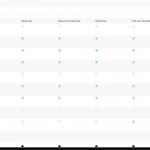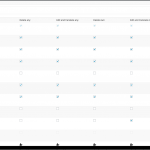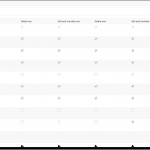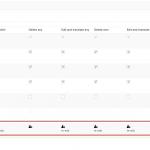This is the technical support forum for Toolset - a suite of plugins for developing WordPress sites without writing PHP.
Everyone can read this forum, but only Toolset clients can post in it. Toolset support works 6 days per week, 19 hours per day.
| Sun | Mon | Tue | Wed | Thu | Fri | Sat |
|---|---|---|---|---|---|---|
| - | 7:00 – 14:00 | 7:00 – 14:00 | 7:00 – 14:00 | 7:00 – 14:00 | 7:00 – 14:00 | - |
| - | 15:00 – 16:00 | 15:00 – 16:00 | 15:00 – 16:00 | 15:00 – 16:00 | 15:00 – 16:00 | - |
Supporter timezone: Europe/London (GMT+00:00)
Related documentation:
This topic contains 12 replies, has 2 voices.
Last updated by Nigel 5 years, 6 months ago.
Assisted by: Nigel.
I'm creating a new ticket to followup on my previous one that has been closed due to inactivity from my end: https://toolset.com/forums/topic/wpml-groups-not-working-for-users-that-are-added-manually-v2-7-1/
First of all my apologies for the late reply, we where at the end of the fiscal year for this project and we where running out of budget for the project at that time.
The issue described in the previous topic is still accurate in the latest version of Toolset Access (v2.7.5). I attached accurate debug information to this post, hopefully this will help you locate the issue.
If really necessary, I might be able to spin up a test machine where you can see the issue your self. But this would be last case resort as we are under heavy NDA.
if anything else is needed from me please let me know, I hope that we can tackle the issue soon together so that we can update the plugin for our application.
Joren
Nigel
Languages: English (English ) Spanish (Español )
Timezone: Europe/London (GMT+00:00)
This appears to be working as expected on my local test site.
For a particular role I have given/denied read rights to posts of some type in different languages.
When a user of that role tries to visit such posts on the front end they can see the ones they are supposed to, but not the ones they should not (based upon language).
So, can you confirm you performed the tests Christian requested in his last update in the other thread? Namely removing the possibility of conflicts by disabling all plugins except for Toolset and WPML, and switching theme to twentynineteen?
Where possible I did, there are a few things that I can't turn off as they hook into each other and we won't even be able to have a scenario that we expect.
Nigel
Languages: English (English ) Spanish (Español )
Timezone: Europe/London (GMT+00:00)
I understand the difficulties of accessing your site for testing, so I will need specific details from you about the set up relating to the WPML groups to try and replicate the issue.
Can you describe the groups you have created or show screenshots of the settings?
Sure, I have a language group for each language and post type available in the application. Next to that I have a custom role which has almost general permissions. Users with this role have been added manually to the wpml groups for the languages and post types that they can access.
Attached you can find a few screenshots, I made the usernames invisible for privacy purpose. I attached 3 of them, but we have 120 groups like this. (15 languages and 8 post types).
All users with the role "local editor" are assigned manually through the user option for a wpml group. These users can in the latest version no loner access the content types they have access to. They don't appear in the navigation bar after upgrading.
Hope this helps
Joren
Nigel
Languages: English (English ) Spanish (Español )
Timezone: Europe/London (GMT+00:00)
Thanks for clarifying, that helps.
I've been doing some more testing and have begun to run into issues, and I've asked for some input from my second tier colleagues, and I'll update you again when I have some feedback.
Nigel
Languages: English (English ) Spanish (Español )
Timezone: Europe/London (GMT+00:00)
It seems that while not very clear, this is expected.
The user that is given "Edit any" or "Edit and translate any" privileges also must have "Publish" rights to be able to edit posts.
You can assign "Publish" abilities at the level of the role while granting "Edit any" privileges to individual users.
I've asked the Access team to improve the UI to handle this automatically, but in the meantime can you check that this will resolve your problem?
Hi Nigel
I understand that the user needs publish rights, but that capability is assigned for all these users on user level. Not on the role level. We can't grant these permissions on role level because users would be able to publish in all languages. The WPML groups are made to prevent that. That's why we assign users manually to each group.
For the record, this just works fine with version v2.6.1 & below
Best regards
Joren
Nigel
Languages: English (English ) Spanish (Español )
Timezone: Europe/London (GMT+00:00)
On my own test site this works for current and prior versions.
In the screenshot you can see that I have a WPML Group for Spanish Projects, to which I have individually granted abilities to a user ts-sub, namely publish, edit any etc.
I've given them such rights for project posts in Spanish, but not in English.
When I log in as that user in another browser, they can edit Spanish projects, but only read English projects (which is the permission I have granted).
I get the same results whether ts-sub has a built-in role (Subscriber) or a custom role (with few intrinsic rights, based on Subscriber).
I get the same results for Access 2.6 as for 2.7.5 (using current WPML versions).
Am I missing something?
I'm basically doing the exact same thing. Would it help if I can give you access to an environment where you can see the issue for your self?
Nigel
Languages: English (English ) Spanish (Español )
Timezone: Europe/London (GMT+00:00)
Yes, please.
I will mark your next reply as private so that I can get log-in credentials from you—you may want to create a temporary admin user for me to use that you can later delete.
I may need an additional user for testing?
Hi Nigel
Just wanted to give you a heads up I'm waiting for the test environment to be available, can take a couple more days as the WPML team is currently init to debug an issue with their plugin. To prevent interruptions I didn't provide the credentials for you yet. I expect to give you access next week.
Would it be possible to enable private reply again for me please?
Kr
Joren
Nigel
Languages: English (English ) Spanish (Español )
Timezone: Europe/London (GMT+00:00)
Sure, no problem, you can complete when you are ready.