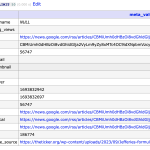Phew. That is a lot of updates condensed into a single post, I read through about half but I started to get lost.
I'm going to have to ask you distill where we are and what is needed.
You have the RSS aggregator taking in several RSS feeds and creating aviation-news-item posts automatically.
Looking at one such post there is some limited info in wp_postmeta for that post with custom fields that reference the feed the post came from (screenshot).
Two fields point to the ID of the feed post (a post of custom post type wprss_feed), i.e. wprss_ftp_feed_source, and wprss_feed_id.
Relevanssi support have given you a code snippet that will reference the source feed post of aviation-news-item posts when building the index, so you can search aviation-news-item posts by the feed they were imported from, and this works.
You want a page to output the aviation-news-item posts, and in the output for each news item you want to display which news feed the post came from. That is a relatively straightforward matter, registering a custom shortcode to do something fairly similar to what Relevanssi support gave you, namely to translate the numerical feed ID into its name. I can help with that. Also with formatting the date if that is also an issue.
That's the easy part.
The less easy part is when you want to add filtering to this page (rather than just providing a single text-entry search field, based on Relevanssi's index).
As the ID of the source feed is stored as a custom field of the aviation-news-item posts then you can filter by it.
But your dropdown filter would be a series of numbers (the wprss_feed post IDs, e.g. "56747" rather than "Google News Search: Aviation"), so not very helpful.
I see from what's in wp_postmeta (screenshot) that you have tried unsuccessfully to add a custom field with the source feed name, which could then easily be used to provide a filter. I'm not sure what you did with that, but the easiest solution would be if the RSS aggregator had a hook available after each feed item post is created. You could then hook onto that with a simple snippet that got the feed title from the feed ID and populated the custom field with that value.
Can you see from their documentation (or support) whether such a hook is available (I'd be very surprised it not).
Is my understanding correct? Was there anything else important I missed?