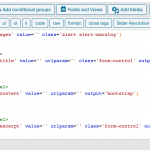Hello,
On some part of my site, I would like to be able to use the Elementor's widgets for my CPT using Toolset instead of creating a Toolset View.
But if users upload a image or content, it is not considered as the usual wordpress "Featured image", "post content" Wysiwig or Excerpt.
Is there a way, in CRED Form to allow users to upload directly :
Thank you in advance for your support,
Shane Supporter
Languages:
English (English )
Timezone:
America/Jamaica (GMT-05:00)
Hi Serge,
Thank you for getting in touch.
When you generate a post form it should normally auto generate these fields . See Screenshot
<div class="form-group">
<label>Post Title</label>
[cred_field field='post_title' value='' urlparam='' class='form-control' output='bootstrap']
</div>
<div class="form-group">
<label>Post Content</label>
[cred_field field='post_content' value='' urlparam='' output='bootstrap']
</div>
<div class="form-group">
<label>Post Excerpt</label>
[cred_field field='post_excerpt' value='' urlparam='' class='form-control' output='bootstrap']
</div>
If they don't auto generate then you can just add these fields to your form.
Please let me know if this helps.
Hi Shane,
Thank you for your quick answer.
[cred_field field='description-longue-groupe-artiste-suivre' force_type='field' class='form-control' output='bootstrap']
So If I modify the code above with field="post_content", The content will be considered as a content for wordpress standard and will be taken into consideration by most of Elementor widgets right ? Same for field='post_excerpt' ?
[cred_field field='post_content' force_type='field' class='form-control' output='bootstrap']
Could you please share the similar field="..." code for Post Featured Image ?
Thank you in advance Shane,
Shane Supporter
Languages:
English (English )
Timezone:
America/Jamaica (GMT-05:00)
Hi Serge,
As mentioned these fields will get auto generated when you create your form.
However you can just use this below.
<div class="form-group">
<label>Featured Image</label>
[cred_field field='_featured_image' value='' urlparam='' output='bootstrap']
</div>
Thanks,
I can assure you that they don't.
Thank you Shane