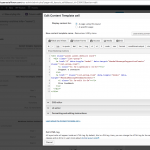Hi, sorry can we get an urgent response to this please?
Reference from other ticket:
hidden link
Is not displaying correctly and we wonder if its linked to the symptom of the permissions denied issue.
When logged in as admin this is'nt a problem, only when logged in as a user does the page look incorrect.
Is it possible to pull the production site down to staging? The two sites are no longer in sync. They have different plugins and plugin versions installed, and I can't replicate the same problem on staging to investigate further.
Are you saying that the problem isn't happening on staging? and you checked this as a non admin user?
Are you saying that the problem isn't happening on staging?
Correct, I am saying that the problem isn't happening on staging.
and you checked this as a non admin user?
Yes. I checked this as a non admin user. I tested as a Guest and also as toolset_test_subscriber. Are you seeing the same problem on staging? If so, what User account are you testing with? Please provide login credentials here so I can test with the same account.
Either way in the short term, can you remove the permission code changes from live so at least we can see if that resolves the issue?
Yes, I already removed the code. You can tell because when you click "Suggest a resource" or "Give feedback" as an admin user, no dialog is shown. The permissions issue has nothing to do with the problem seen now on the Phonics archive page. Did you see my last comment in the previous ticket?
https://toolset.com/forums/topic/permission-denied-text-showing-to-users/page/3/#post-1101708
Had'nt see n it. So can you revert any change that you have made including the above so we can see if the issue remains?
Can you action this as requested please?
Okay I have added the code back. If you want me to continue troubleshooting this ticket, someone on your side must make staging an accurate representation of production.
Hi Christian, Sorry I was updating the wrong case,
I have just created hidden link
The initial login is the same as staging1 and it should have copied over all your admin accounts. If you could look to understand why the Phonics page is broken so we can seek a fix for live.
I have been over the setup for staging1 which is working vs staging4 which is not working and I can't identify the issue. There were some differences in woocommerce views and views in Toolset relating to Phonics but even though I have these now aligned we still have the issue on the Phonics page. Happy if you want to run this as a new case and close the permissions denied case, so long as the code fix is back on live. We really need to try to fix the Phonics page so any help would be appreciated. I also compared plugins and versions between staging1 and 4 and disable CDN and WP_Rocket on both so I am confident the issue is not related to a plugin version or conflict.
Hi Christian, Are you available for a Video call to troubleshoot this issue? We are keen to review it and get a fix as its impacting our users considerably. I will complete the video request form.
Hi Sorry are you logging into staging4 now? I think I keep bombing you back out
I also compared plugins and versions between staging1 and 4 and disable CDN and WP_Rocket on both so I am confident the issue is not related to a plugin version or conflict.
Please check staging 4 now. I deactivated all plugins except Toolset and WooCommerce, and you can see there is no repeating title on the phonics archive. Now you will reactivate plugins one by one until the problem returns. Isolate a single plugin conflict, or a group of plugin conflicts, and tell me what you find out.
Ok we know it's Yost SEO, the issue comes back on that one. We are just working through this. I will let you know if we find something.
We are going to raise a case with Yost, bizarre that staging1 is running the same plugin and version for Yost but doesn't suffer the issue. Thanks for taking a look, can we keep the ticket open until I hear back from Yost?