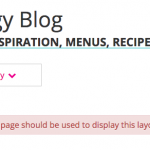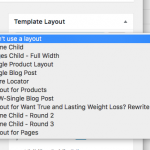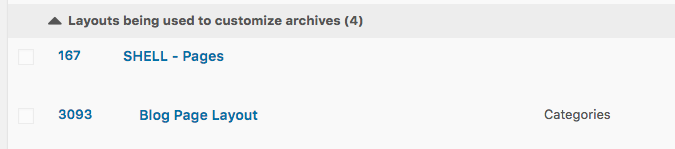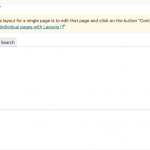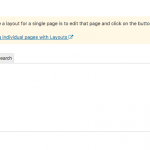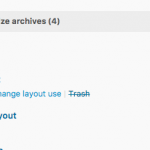I am trying to: Get my posts to display with a WordPress Archive in my layouts. This was working fine before I updated ToolSet yesterday.
I visited this URL: hidden link
I expected to see:
Instead, I got: I was getting a red box on the Post page saying "A WordPress Archive page should be used to display this layout.", after I updated my plugins to the latest release. Each Toolset plugin is fully updated, and was updated from the previous version.
I tried selecting a new layout for the Post page and then reselect the "blog page layout", but I can no longer select the "Blog Page Layout" when on my Post page (Bentology Blog). It does not appear in the drop down anymore. When I try to change how the layout is used in Layouts, the spinner, just spins and spins and spins without making my change. I can still access individual posts or categories, but not the blog page itself.
Help!
Help me!
P.S. When I try to associate the individual page, Bentology Blog, to the layout, as soon as I click update, the page becomes unchecked and just keeps spinning. It's impossible!
I would like to request temporary access (wp-admin and FTP) to your site to take a better look at the issue. You will find the required fields for this below the comment area when you log in to leave your next reply. The information you will enter is private which means only you and I can see and have access to it.
I'm seeing an error in the admin area when I try to update Layouts. Do I have your permission to temporarily disable plugins to see if I can resolve this issue? It appears to be caused by wp-affiliate. I didn't want to just start modifying your site without asking.
If not, I will need to use Duplicator to clone your site and test locally. Please tell me which you would prefer.
I will alert my team to hold off on the site while you test plugins, as this seems to be the faster way. You may begin but please let me know when you are all set so I can let my team know.
Actually, let's do the duplicator at this point, please. Please locally test the site!!
Thank you!
Okay that sounds good. I will clone the site and load it on my local environment so my changes will not affect what you already have. Please standby and I will update you when I have some new information.
Okay here's what I have so far.
1. The Layout "Blog Page Layout" Layout includes a WordPress Archive cell (see archive-cell.png). This is why you saw the red box indicating that this Layout should be used on a WordPress Archive page - archive cells won't work correctly on a regular page. The page at /resources/bentology-blog/ is a regular WordPress page, not a WordPress Archive page. So instead of using a Layout that is designed for an archive, you should use a Layout that is designed to show a View. You can create a new Layout that includes a new View to shows all your blog posts. Then assign this Layout to your Bentology Blog page (see new-layout-individual-page.png).
2. The reason you could not apply the "Blog Page Layout" to your page after you removed it is that the Blog Page Layout is not set up to be used with pages or an individual page. You could change this by going to the Layouts list and clicking "change how layout is used" underneath the Blog Page Layout (see the screenshot "change-use.png"). However, for right now that is not necessary. Instead, as described in step 1 you will create a new Layout and use it on your Bentology Blog page.
3. I temporarily disabled all non-Toolset or non-WooCommerce plugins during my testing.
Please follow these steps and let me know the results. I'll be happy to guide you further if necessary.
We had always used archives for the blog page so that we could associate both posts and post taxonomies to the wordpress archive/layout. By switching this to a View, we will lose this capability.
But, I duplicated the layout and replaced the archive with a view, and re-input all my code. I am still not able to associate the Blog page to this new layout (Blog Page Layout (VIEW)), as it is not appearing in the drop-down.
When I select "Change how this layout is used" and go to the Individual page section, I will select the Bentology Blog page, and when I hit Update, the Bentology Blog page will becomes *unselected* and a spinner will just spin forever and ever.
So I deactivated all non-toolset and non-woocommerce plugins and got the Bentology Blog associated with the Blog Page Layout (VIEW) layout, then reactivated all plugins, and it appears to be working.
I am not super confident when updating the ToolSet plugins, because when something goes wrong, it really goes wrong. We had everything set up effectively before this last release, and the fact that it resulted in having to switch from archives to views is not confidence-inducing. I know this isn't you're fault, Christian, and I really appreciate all your help and troubleshooting on this, but I'm just venting.
Thanks!
Hi, I understand your concern there - it feels like things tend to go wrong when you update and that makes you hesitatant. Sorry you're having recurring problems with that, it's not the experience we want you to have.
It may relieve some of that anxiety if you set up a staging environment where you can clone your live site and perform your upgrades as a trial run. If something goes sideways, we can use the cloned environment for troubleshooting and problem resolution before your live site gets updated.
I realize this is an extra step, but I think that it would definitely relieve some of the pressure from you during updates. Thanks for your patience, and we are here to help any way we can.