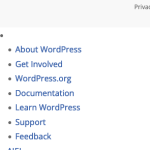A while ago I set up a membership site with post forms to enable non-admin users to edit their listings. I'm fairly sure all was working correctly initially, but recently I've noticed that WordPress admin menus are showing at the bottom of the form (see attached image). It seemed to be a permissions issue because it doesn't happen for admin users, so after investigating the members' role permissions, I discovered that if I enable update_core, the problem doesn't occur. I'm wondering why this is? Surely a non-admin user should not need to have that permission enabled to use a post form?
Hi there,
The permission you have mentioned is not meant to be available for the normal users of the website and only for the admin.
It is the permission to let the user to update the Core WordPress version.
For more information:
hidden link
Please deactivate the Toolset Access plugin, to see if maybe you set some wrong settings there.
Also make sure you have the latest version of Toolset plugins by checking for the update in WordPress Dashboard > Plugins > Add New > Commercial (tab)
One last thing is that the menu items you showed do not seem to be related to Toolset itself. So try to see if there is some sort of permission changes you have done other than Toolset Access.
Thanks.
Hi,
The problem occurs with any user assigned a role lower than admin, including built-in roles like Editor or Author. It makes no difference if I disable the Access plugin. I've posted the debug information from the live site, but I've tried disabling all the plugins I can on a local copy of the site , but no difference.
I guess I can hide the WP admin bar with CSS, but it seems very odd that it's happening.
It came back to me that some weird stuff like this happened before that was connected with the Salient theme enqueing styles dynamically, with the result that the necessary Toolset styles were not being loaded. I don't know what styles are needed for post forms, so I had a guess and inserted this into my child theme's functions.php
add_action( 'wp_enqueue_scripts', 'nectar_child_el_styles', 20 );
function nectar_child_el_styles() {
wp_enqueue_style('wptoolset-forms-cred-css');
}
but it didn't work. However, if I set the site to use the parent (Salient) theme, the problem does not occur. So it seems the cause is connected with styles not being loaded, but I'm not sure exactly how to resolve it.
By the way, another aspect of the problem is that the Media Library doesn't display properly and appears unstyled bottom left when a button is clicked in the form.
Hi there,
Thank you for the details, with the look of it there is nothing much it can be done on our side as you mentioned it still has the same issue when Toolset plugins are deactivated.
I suggest that you contact the Salient theme support to see if they have any idea about the issue of the menus?
By the way, another aspect of the problem is that the Media Library doesn't display properly and appears unstyled bottom left when a button is clicked in the form.
Again, is it happening when Toolset plugins are enabled? If no then you should find the issue by deactivating the plugins or the theme to see which one is causing the issue.
If you think there is something related to Toolset when Toolset is enabled I can take a look if you provide with the login information of a staging website. (please do not add live website data)
You can set the next reply as private if the issue is not there when Toolset is deactivated.
This turned out to be some code I had added to the child theme functions to remove the dashicons style.