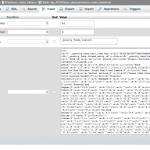All I want to do is use Toolset to display incoming WooCommerce pending and completed orders on a customized frontend page.
First, under Toolset settings, I enabled all of the WooCommerce custom fields (billing first and last name, phone, email, etc.)
Then, I created two test views: Display Orders and List of Ordered Products. I followed the Toolset instructions on how to nest the List of Ordered Products
Then, I created a new page titled Customer Orders. I enabled Divi but I cannot add the view to a Text module using the Divi Builder. Using the classic text editor, I was able to add the Display Orders view shortcode. However, when I saved the page and visited the frontend, none of the WooCommerce orders displayed.
Please help. I have no idea what I am doing wrong. 🙁
** Update: Credentials moved to private reply **
Thank you!
🙂 Eric
Hello and thank you for contacting the Toolset support.
I visited this page that is using the orders view and I can view some orders. Check this screenshot hidden link
Do you mean it is not working with Divi? Can you elaborate more on the issue? What do you expect to have?
Thank you Jamal. Since I submitted the ticket, I was able to get some results to populate. The view shortcode for orders would not display using Divi Builder. It will only work for the WordPress standard editor.
Also, the view is only filtering results for completed orders. I have the Display Orders view set up to filter orders in processing and completed status.
In the Display Orders view, I also need to display the Gravity Forms WooCommerce Addin plugin data for each order. I set up the Display Orders view to include the gravity data custom fields. The view is giving me crazy results. 🙁
Currently, the view is filtered to display only completed and pending orders. Check this screenshot hidden link
If you want to display processing orders, you will need to check the wc-processing status too.
I wonder what are these Gravity data that you try to display? Can you elaborate more?
Currently, Toolset functions and shortcodes only return the custom fields that are managed by Toolset. If the Gravity data is saved as custom fields, you may need to build custom shortcodes to display them.
Thank you Jamal. I disabled wc-pending and enabled wc-processing and it works fine now. 🙂
As for the plugin that I am using to integrate with WooCommerce, it's called WooCommerce Gravity Forms Add-On. For each food product we offer, the customer can add on ingredients but must pay extra for each ingredient added. The WooCommerce GF plugin adds the amount for the extra ingredients to the product total $. I created an add-on Gravity form for each product. It works well and the entries display in each WooCommerce order.
I just received a response from the plugin developer. Here is what he wrote ...
"This isn’t something specific to gravity forms product addons. Once the order is placed we add the form data to standard WooCommerce order item metadata. Any extension which adds additional order item information uses the same method.
You’d need to figure how to display that order item metadata for your custom solution. You don’t really need to worry about the fact that the information came from gravity forms product addons."
Within the woocommerce_order_itemmeta table, I see _gravity_forms_history and the data for it looks like the attached. I just need to know how to display the entries in the Toolset Display Orders View I created. 🙂 Eric
Hi Eric! Awesome, I am glad I could help 🙂
However, for support rules, we are able to handle only one issue at the time. This helps us to bring you a better service and also helps other users to find all the information here exposed. For that reason, I have created another ticket for the gravity addon data. I'll be posting my reply there.
As we now fixed the view for displaying orders, I suggest marking this ticket as resolved and working on the nested view for order details on the newly created ticket.