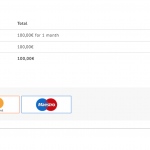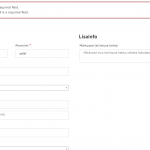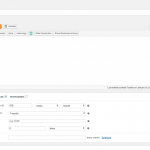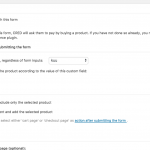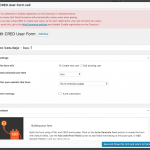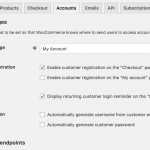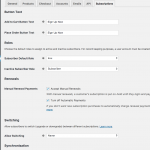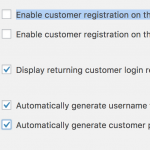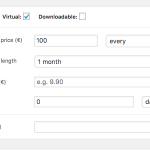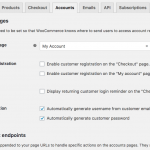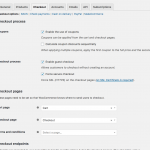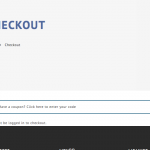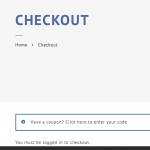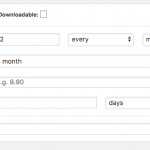This thread is resolved. Here is a description of the problem and solution.
Problem:
How to use WooCommerce Subscriptions with Toolset?
Solution:
You can follow the DOC here:
https://toolset.com/learn/create-membership-site-wordpress-using-toolset-plugins/how-to-use-the-woocommerce-subscriptions-plugin-with-toolset/
As it's elaborated there, you cannot use CRED user forms in those cases:
https://toolset.com/learn/create-membership-site-wordpress-using-toolset-plugins/how-to-use-the-woocommerce-subscriptions-plugin-with-toolset/#can-i-add-new-users-with-a-user-form-by-cred-so-i-can-use-some-additional-user-fields-and-connect-it-with-a-subscription-product-the-same-way-i-can-connect-it-with-a-regular-woocommerce-product
The purchase and user creation are all handled by WooCommerce Subscriptions.
This is the technical support forum for Toolset - a suite of plugins for developing WordPress sites without writing PHP.
Everyone can read this forum, but only Toolset clients can post in it. Toolset support works 6 days per week, 19 hours per day.
| Sun | Mon | Tue | Wed | Thu | Fri | Sat |
|---|---|---|---|---|---|---|
| - | - | 14:00 – 20:00 | 14:00 – 20:00 | 14:00 – 20:00 | 14:00 – 20:00 | 14:00 – 20:00 |
| - | - | - | - | - | - | - |
Supporter timezone: Asia/Ho_Chi_Minh (GMT+07:00)
This topic contains 6 replies, has 3 voices.
Last updated by 6 years, 10 months ago.
Assisted by: Beda.