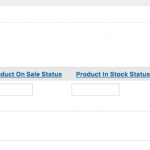Hi,
I have created a Post type Eventos. This is parent child of Woocommerce Product Post Type.
When I created an Eventos Post, I want to add a Product via wordpress backend.
I can see Product post title but I can't see the price to add it.
I actived _price post field in post form to use it, but this post field won't appear in child Product inside Eventos.
How can I did it?
Hi, when you edit the Parent Post Type in the Post Type editor, you can scroll down to the Children Post Types section and find "Product". Right next to that, after you check it and save, you will find an option to select fields. Then a popup dialog will be displayed. I chose "Title, all custom fields and parents" and clicked Apply. Now in the parent post editor, when I create a product, I am shown the price input field. See the attached screenshot.
Please let me know if this process does not work for you and I'll take another look.
That doesn't work for me.
A part, I want two post parents for the same child and now, the other post parent appears in post editor when I want to create a product.
Okay may I look in your wp-admin area to see what's going on here? It works for me so there must be something else I'm missing.
Okay I see now, the field that is displayed on my screen is a WooCommerce Views field, not the original WooCommerce price field. Those original WC fields aren't accessible here, so you won't be able to add a price, or product type, etc. You can manage a product's other Types relationship associations, or any WC Views fields, but the native WC fields aren't accessible.
But this only happens in Post Relationship, because I have created product post forms in frontend and it works.
That can be cause this posts (Eventos, Retiros) have parents too?
No, the behavior is the same even if Eventos / Retiros do not have parents, so I don't think that is relevant. It's more likely this is because of the way WooCommerce stores some product information in hidden postmeta fields.
An there is no way to show it?
No, unfortunately you must manage the Product's Price from the Product editor screen.