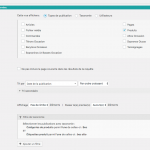Tell us what you are trying to do?
Is there any documentation that you are following?
Is there a similar example that we can see?
What is the link to your site?
I am trying to create a custom search using Toolset within the Woocommerce products.
When I try to create a View following your Tutorial, I see that I can select "Product" as Post type but that's it... If we have for example T-shirts, Pants, Hats as catégories in the Woocommerce Products, is there a way to creat a View which lets you only search within one category ?
For example search only within "Products" -> "T-shirts" and let customers search between different taxomies ? (Colors, Brands etc)
I mean when I create a normal View I can choose a Post Type and then choose a taxonomie filter etc.
Thank you for your help.
Yes, you will select Products, as you saw possible to do, then you will add a Query Filter by the Product Taxonomy "product category" and choose the terms you want to be shown in the Products list.
https://toolset.com/documentation/user-guides/filtering-views-by-taxonomy/
But of course, you cannot search between the already searched taxonomies anymore on the Front end after that, because it's a Query Filter, means, it will already return exactly the Terms you have set.
You will either have a Query Filter (not choosable by the end user) or a Front End Filter (choosable by the end user on the front end)