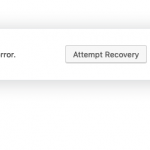Got up this morning to find the front page has white screen of death. When I de-activate Views plugin, site returns.
Have this is my config file already:
define('WP_MEMORY_LIMIT', '512M');
define( 'WP_MAX_MEMORY_LIMIT', '512M' );
(Tried 256M as well)
Please enable WP Debug or error logging in the wp-config.php and visit the Homepage again while Views is active.
This will likely throw an error which gives us clues about what's wrong.
From there, the error could point to memory or execution time exhaustion, for which often the only solution is to disable other software or/and increase the values.
If the error is of other nature, it often points to the file where the error happens, which then gives us clues what plugin is the culprit.
Important to know also is since when the issue happens (do you recall a specific action done on the site before this happened, or an update?), and how it can be produced (maybe you recall setting a specific setting that could provoke this).
With this information I can then eventually formulate a cause and solution, however often also a Duplicate of the site is needed in such cases.
To do that, you'd have to disable Toolset Views, and then follow these instructions https://toolset.com/faq/provide-supporters-copy-site/.
With that and the information above, I will be almost certainly able to spot the issue and provide a solution.
I already have define( 'WP_DEBUG', true); enabled - no error message is shown.
Already increased memory limits:
max_execution_time 500
max_input_time 500
memory_limit 512M
Nothing has changed before hand. Site was working fine when I went to bed, then white screen when I get up this morning. Disabling Views for brings back everything. Enabling Views = white screen.
The only things that have been touched on the site this week=
* Changing a custom 'main image' field to using the featured image field instead.
* Adding the following to the CSS
.kl-blog-post-img.pull-left {display: none;}
The code is to hide the featured image on the single posts.
The thing is - I take the code out, page loads again. I put the code back in (after all it's just css code) and the page is still there, everything works fine. I come back in 15 mins - half hour and have white screen again.
When no message is shown, it cannot be a PHP Fatal or other kind of error which usually is the cause of WPOD.
In this case, since you use Toolset Layouts, it might be that you accidentally clicked on "Create new Layout" for the page and did not edit that Layout, hence now a white page.
If you go to the front end of the WPOD page, do you see the WP Admin bar? In there, is there a "Layouts front end editor" button or only one to "design with Toolset"?
If you have the Layotus button, locate the layout and unassign it from this page.
If that is not the cause, please can you send a duplicate of the site, as instructed previously?
That is the only option for me to analyse the issue without tampering with the online site.
I see also that you narrowed down the issue to a CSS rule (The thing is - I take the code out, page loads again. I put the code back in (after all it's just css code) and the page is still there, everything works fine. I come back in 15 mins - half hour and have white screen again.), but that is almost not possible to be the cause of this issue, since CSS will not break a page to be a WPOD.
Rather, the HTML tags are not closed who listen to this CSS and hence apply it to the whole page's source.
We will see that in a duplicate if disabling other plugins and themes also does not bring any solution.
I just went into the home page (admin>pages>edit home page) and it has a content layout assigned to it. I'm not sure why this is the case as I designed the home page manually with my theme.
I've gone through the layout pages (toolset>layout) and can not locate any layout assigned to the home page. And when I try to remove the layout from editing the page (either stop using this layout / edit layout) it comes up with an error screen.
I managed to copy the site to a subdomain, which allowed me to remove the content layout for the home page. No idea why it threw an error on the live site, yet allowed me to easily delete on the staging site (since it was literally a copy and paste of the site). But I did than, then copied the staging one over to the live one and now no content layout is shows for the home page.
I'm hoping that's the fix? It's driving me insane how it keeps randomly stopping on it's own...
Just stopped working again - white screen.
Hadn't done anything, wasn't even at my computer.
I think you shared only the zip archive of the Duplicator, without the installer.
Since it's a DAF file I cannot get the installer from within the ZIP Duplicator creates.
Please, can you submit me all the files Duplicator generated, or disable Views and let me access the backend, with Duplicator installed, so I can help to grab such copy?
Thanks.