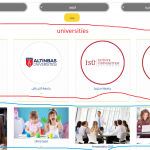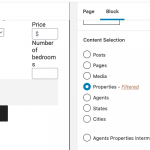Hi
i have made custom search but when press on submit button search without select any thing from drop down list it's show all categories ( articles and universities) ..i need show just "universities" even without select any thing from drop down list which i create can i do this?
thanks
HI there,
If you select the custom post type to include both Universities and Articles then it will show the whole result.
I;d appreciate it if you can select the VIew that you use and from the right side under the Content Selection give me a screenshot of what you selected as the main data point.
Thank you.
thanks for replying
i dont understand where should i take this screenshot
could you please tell me steps ?
Hi there, It will be better that I can check the admin.
I'd appreciate it if you could give me the URL/User/Pass of your WordPress dashboard after you make sure that you have a backup of your website.
It is absolutely important that you give us a guarantee that you have a backup so if something happens you will have a point of restore.
Please make sure that you set the next reply as private to share the login info.
Also, please give me the page that I should check that you added the view in.
Thank you.
i dont want share info now ..i need tell me steps to fix this by my self please
thank you
Hi there,
Ok I understand that you do not want to share the login information.
Here are the steps that you need to take to check and see what is the main content of the view:
- Go to the edit screen of the page that you used the View Block.
- Click on the view block.
- In the sidebar expand the "Content Selection" section.
- There you will see the post types that you selected for the content.
- Remove the post type that you do not want to show the associated taxonomy with.
Thanks.
Thanks for replying
im use elementor not block editor wprdpress
Hi there,
According to our documentation, you first need to add a view with all the searches and stuff that I mentioned and then use it in the Elementor page.
Please follow the steps below:
https://toolset.com/course-lesson/using-toolset-with-elementor-page-builder/#Creating-Custom-Lists-of-Posts
So basically you will need to add a page and add the view there using the block editor and add all the search and listing there. Then you can use the view in the Elementor template.
Thank you.