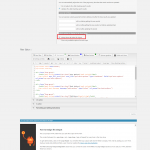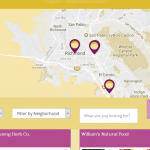Thank you for the quick response. This setting doesn't seem to make a difference.
this is my filter and loop - maybe i have something wrong?
[wpv-filter-start hide="false"]
[wpv-filter-controls]
<div class="row" style="background-color: #ebd682; padding: 6px 6px 6px 6px;">
<div class="col-sm-2"> [wpv-filter-spinner container="span" spinner="hidden link" style="float: right; background: #ebd682; width 100px; height: 100px;"][/wpv-filter-spinner] </div>
<div class="col-sm-2"><div class="form-group" style="float:right; ">
<label>[wpml-string context="wpv-views"][/wpml-string]</label>
[wpv-control-post-taxonomy taxonomy="cvb-listing-category" type="select" default_label="All Categories" url_param="wpv-cvb-listing-category"]
</div></div>
<div class="col-sm-2"><div class="form-group" style="float:left; ">
<label>[wpml-string context="wpv-views"][/wpml-string]</label>
[wpv-control-post-taxonomy taxonomy="richmond-neigborhood" type="select" default_label="All Neighborhoods" url_param="wpv-richmond-neigborhood"]
</div></div>
<div class="col-sm-2"><div class="form-group">
<label>[wpml-string context="wpv-views"][/wpml-string]</label>
[wpv-filter-search-box class="js-wpv-filter-trigger" placeholder="What are you looking for?" output="bootstrap"][wpv-filter-submit name="Search" type="button" output="bootstrap"]
</div></div>
<div class="col-sm-2"><div class="form-group">
[wpv-filter-reset]
</div></div>
<div class="col-sm-2"><div class="form-group">
<ul class="pagination" >
<li class="page-item">[wpv-pager-prev-page ][wpml-string context="wpv-views"]Previous[/wpml-string][/wpv-pager-prev-page]
<li class="page-item">[wpv-pager-next-page ][wpml-string context="wpv-views"]Next[/wpml-string][/wpv-pager-next-page]
</div></div>
</div>
[/wpv-filter-controls]
[wpv-filter-end]
____________________________
[wpv-layout-start]
[wpv-items-found]
<!-- wpv-loop-start -->
[wpv-filter-meta-html]
[wpv-map-render map_id="cvb-map-all" map_height="600px" fitbounds="on" general_zoom="12" single_zoom="17" general_center_lat="37.935757" general_center_lon="-122.347748" cluster="on" marker_icon="hidden link" background_color="#c5bea6" cluster_min_size="4" cluster_max_zoom="17" panBy="100, 100" ]
<br />
<wpv-loop wrap="4" pad="true">
[wpv-map-marker map_id="cvb-map-all" marker_id="marker-[wpv-post-id]" marker_title="[wpv-post-title]" marker_field="wpcf-listing-address"]<h3 class="cvb-map-all-title">[wpv-post-title]</h3>[types field='listing-address'][/types]<br /> [types field='listing-phone'][/types]<br /> [types field='listing-website' title='Visit Website |' class='cvb-map-all-url'][/types] hidden link field='listing-address'][/types]"> Map It<br /> [types field='listing-image' alt='%%ALT%%' title='%%TITLE%%' width='250' height='180' align='none' resize='pad' class='cvb-map-all-image'][/types] [types field='listing-website' title='Visit Website |' class='cvb-map-all-url'][/types] hidden link field='listing-address'][/types]"> Map It
[/wpv-map-marker]
[wpv-item index=1]
<div class="row" >
<div class="col-sm-3" style="margin-bottom: 24px;" > [wpv-post-body view_template="Loop item in Richmond CVB Map and Listings Parametric Filter"]</div>
[wpv-item index=other]
<div class="col-sm-3" >[wpv-post-body view_template="Loop item in Richmond CVB Map and Listings Parametric Filter"]</div>
[wpv-item index=4]
<div class="col-sm-3" >[wpv-post-body view_template="Loop item in Richmond CVB Map and Listings Parametric Filter"]</div>
</div>
[wpv-item index=pad]
<div class="col-sm-3" ></div>
[wpv-item index=pad-last]
<div class="col-sm-3" ></div>
</div>
</wpv-loop>
<!-- wpv-loop-end -->
[/wpv-items-found]
[wpv-no-items-found]
[wpml-string context="wpv-views"] Nothing Found[/wpml-string]
[/wpv-no-items-found]
[wpv-layout-end]