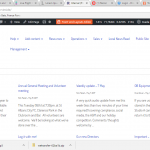Hi Nick
Let me start with a few observations about Layouts and theme integrations.
Since version 1.9 Layouts has worked without integration in a kind of Lite mode where it behaves like other page builders and can be used to design the content area of individual posts and pages, but where the theme still provides most of the look and feel of the site, i.e. the header, menus, sidebars, footer etc.
Then there is full Layouts where the theme has been integrated. An integrated theme normally means editing the theme files so that they will work with Layouts, in which case for pages where a Layout is assigned it hijacks the rendering of the entire page using that Layout so that the theme template file that would normally be used is bypassed. Whenever a Layout is assigned that means that, not only can you provide the header, footer etc. instead of the them, but that you must.
The intention of the integration plugins is firstly to avoid you having to edit the theme template files as you otherwise would, so that Layouts "works" with your theme. But works with your theme just means you have the ability to design the pages (the entire page) using Layouts. Not that switching from using your theme without Layouts to using it with Layouts everything will automatically look the same. The Layouts need designing and making.
Now with our integration plugins we further facilitate this by creating some custom cells that are provided to help you recreate elements from your theme, e.g. the social icons cell which will use the relevant settings from your theme. And when you activate the integration plugin it will generate sample Layouts to get you started, but they are only intended to be a starting point, not a replica of the theme in its entirety.
We've tried to cover as many as the theme elements as is practicable, but there may be things provided by your theme which the Avada integration doesn't reproduce which you have to set up manually, or for which you could request that they are added to the theme integration.
Regarding the specific question of the page background (which you set in the Avada theme options), in the Lite mode the background appears because the theme template files are still being used, but in the integrated mode it is not because... it hasn't been included in the integration. You can add the page background yourself, of course, using CSS.
You should be aware that we are currently revising how the integration plugins work in response to client feedback. We wrote about the Divi integration recently (https://toolset.com/2017/05/we-want-to-improve-the-integration-between-toolset-and-divi) and I believe something similar is intended with Avada.
I hope that helps your understanding of what's supported, but if you have any more questions let me know.