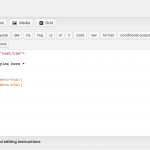This thread is resolved. Here is a description of the problem and solution.
Problem:
A page with a View that includes custom CSS janks around when loading, i.e. the page loads without the styles and then after a delay the styles are applied.
Solution:
We may change the behaviour of how custom CSS is added, but at the moment it involves JS being used to apply the CSS.
This can be avoided by just adding your custom CSS inside style tags in any of the editors in a View.
This is the technical support forum for Toolset - a suite of plugins for developing WordPress sites without writing PHP.
Everyone can read this forum, but only Toolset clients can post in it. Toolset support works 6 days per week, 19 hours per day.
| Sun | Mon | Tue | Wed | Thu | Fri | Sat |
|---|---|---|---|---|---|---|
| - | 7:00 – 14:00 | 7:00 – 14:00 | 7:00 – 14:00 | 7:00 – 14:00 | 7:00 – 14:00 | - |
| - | 15:00 – 16:00 | 15:00 – 16:00 | 15:00 – 16:00 | 15:00 – 16:00 | 15:00 – 16:00 | - |
Supporter timezone: Europe/London (GMT+00:00)
This topic contains 2 replies, has 2 voices.
Last updated by 6 years, 6 months ago.
Assisted by: Nigel.