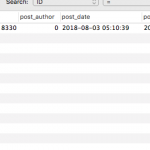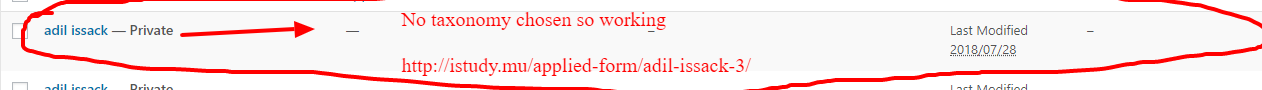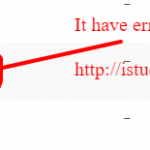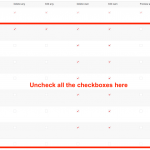Dear team,
I am facing two problems with my website toolset.
1st - I am updating Toolset access but when I activate it, it makes website fully white which give lots of problem...
2nd - Some posts are visible ok but some are giving error 404. Please note that it's same post type but only some posts can be viewed in front end but some (Which have taxonomy) can't be seen at front end,
Example
Visible - hidden link
with error 404 - hidden link
And both are available in back-end and private.
Please check
Thank you
1st - I am updating Toolset access but when I activate it, it makes website fully white which give lots of problem...
This appears to be a conflict between Jupiter and Access 2.5 - if I downgrade to Access 2.4.4 the problem is resolved, or if I change to a default theme like Twenty Seventeen the problem is resolved. I am escalating the problem to my 2nd tier support team for additional investigation. I will let you know what I find out.
with error 404 - hidden link;
This post has an author ID of 0, and cannot be shown on the front-end because it is privately published. I'm not exactly sure how it was published without an author, but if you want to be able to see the post on the front-end of the site it must have a valid author. Only that author will be able to see it on the front-end because it is private. Not even administrators will see this post on the front-end if they are not the author of the post.
Visible - hidden link;
This post's author is the same as the login credentials you sent me, so it is visible on the front-end of the site to this User. Log in as a different User and you will see a 404 as expected.
1st, Yes, it will be ok if downgrade.
2nd, It's by front end form post of toolset but it's not author issue. I found it, it's because of taxonomies, When taxonomies selected, then it gives error 404
Please find the attachments
In attachment, 1st example and 2nd example have taxonomies and it gives error 404 but 3rd example dont' have taxonomies and it's working fine. And all are guest posts.
Please have a look
Thanks
2nd, It's by front end form post of toolset but it's not author issue. I found it, it's because of taxonomies, When taxonomies selected, then it gives error 404
No, it doesn't have anything to do with taxonomy terms currently applied to the post. Please open a new incognito browser and visit these URLs. You will see 404 for all of them, and they all have a taxonomy term "Viewed" applied.
hidden link
hidden link
hidden link
hidden link
hidden link
In attachment, 1st example and 2nd example have taxonomies and it gives error 404 but 3rd example dont' have taxonomies and it's working fine. And all are guest posts.
No, actually they are not all guest posts. It is not possible to see a privately published post on the front-end of the site when that post has no author. After the 3rd guest post was created, your User edited the post in wp-admin, probably to add a taxonomy term. When that happened, your User became the author of the post. You can check the posts table in the database to confirm this.
Now your User can see the post on the front-end of the site, but no one else can. It seems to be related to the taxonomy term, but that is only a coincidence. Only the post's author will be able to see a privately published post on the front-end of the site.
Then what can be solution and how it can be fixed.
Bigger question is, how it comes, because just like this, it can't happen, right?
All are privates because I want it to visible only for admins, not for anyone else. I didn't knew how to do this one so when I created front-end form, I put status "Published - private".
Please let me know what can be done
thanks
First, change the post status in the Form to be "Published." Then go to Toolset > Access Control > Post Types tab. In the Student Profile (Course) section, turn off all permissions except for Administrators. Now only Administrators can see Student Profile (Course) posts on the frontend of the site.
Our developers have issued an erratum post with a patch for this issue:
https://toolset.com/errata/access-throws-fatal-error-when-jupiter-theme-is-active/
Please install the patch following the directions in the link above and let me know if the issue is not fully resolved. Our developers plan to include a permanent fix for this issue in the next release of Toolset Access.