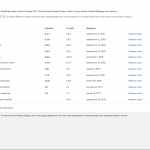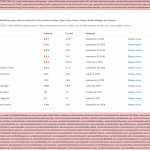I am trying to: make update from wp dashboard and it says that it cannot be done due to some inconsistent writing permissions. we gave all the permissions and still does not work
please advise how we can make the updates from the back end dashboard, and not from ftp
thx
Link to a page where the issue can be seen:
I expected to see:
Instead, I got:
Hello, what kinds of updates are you referring to? Plugin updates? Post updates? User profile updates? Custom field updates? Please provide more specific information so I can understand the problem.
If you want to update the plugins to the latest versions, you can go to wp-admin > Plugins > Add New, then click the Commercial tab. Once you have registered your Toolset plugins you can update your plugins from this page. Or you can go to wp-admin > Plugins > Installed Plugins and use the automatic update feature here.
If you're seeing error messages, please take screenshots so I can see where the errors are displayed, copy + paste the text content of those errors, and provide the URL where you see the errors.
Hello,
It still does not work.
"The update cannot be installed because we will not be able to copy some files. This is usually due to the inconsistent permissions of the file system."
We have granted all the necessary permissions to update the plugins.
Thx.
Okay thank you, may I log in to your wp-admin area and access your server with FTP? I will take a look at the file permissions and other server configurations to see what else I can do to help fix the installation issue.
Okay here's how i was able to update Types:
- Go to https://toolset.com/account/downloads and download the latest Types plugin
- Log in with FTP and go to wp-content/plugins/, then rename the "types" directory to "types-backup"
- In wp-admin, go to Plugins > Add New > Upload Plugin and upload the new Types directory
- Delete the types-bak directory with FTP
There are some file permissions issues on your server you may need your host to help resolve, but this technique should help you upload the latest versions.