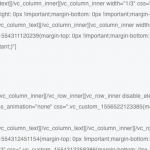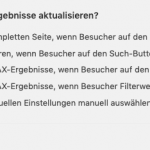When I change a filter value on the product archive page, the results aren't properly rendered. All the VC Shortcodes show up.
This is a problem that has not always been there. I'm not sure what is causing the problem.
Needless to say, this only occurs when Ajax is enabled to update the results.
The proposed solution from this thread hasn't helped:https://toolset.com/forums/topic/visual-composer-rows-showing-in-filtered-views/
Minesh Supporter
Languages:
English (English )
Timezone:
Asia/Kolkata (GMT+05:30)
Hello. Thank you for contacting the Toolset support.
This is a known limitation if you have set up the custom search to filter with AJAX and its already mentioned with our documentation that 3rd-party-page builders will not work well with AJAX updates:https://toolset.com/documentation/user-guides/front-page-filters/#2-1-custom-search-settings
The options are either you can disable AJAX as already mentioned with our Doc for now.
It has worked in the past so there must be something that is causing the problem.
Minesh Supporter
Languages:
English (English )
Timezone:
Asia/Kolkata (GMT+05:30)
I agree it used to work before by adding the code which is already shared with the ticket you shared:https://toolset.com/forums/topic/visual-composer-rows-showing-in-filtered-views/#post-542613
But something has been changed with WPBakery page builder and its not working now. if you search over google you will see the number of related issues: See the following if that helps:https://wordpress.stackexchange.com/questions/227003/shortcodes-not-resolved-in-ajax-call-response
Otherwise, I strongly suggest you to contact WPBakery plugin support and check with them and if they share the solution, please feel free to share the solution here.
The link you shared hasn't helped unfortunately.
I have chosen that the results should update when the user clicks the search button, but I noticed that the filter values are being update before the user clicks on the search button. This wasn't like that in the past.
Minesh Supporter
Languages:
English (English )
Timezone:
Asia/Kolkata (GMT+05:30)
I see you are still using the AJAX filter option, you need to use the first radio option "Full page refresh when visitors click on the search button".