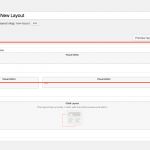I am trying to:
Edit a page in Visual Composer Frontend Editor with Toolset Layouts and Toolset Layouts Starter Theme enabled.
I visited this URL:
hidden link
I expected to see:
I expected to see the Page Content with the Visual Composer Frontend Editor overlay.
Instead, I got:
The Visual Composer Frontend Editor is inserted in the wrong place and seems to be broken. The Visual Composer support says it's because the theme templates are generated dynamically and I should use a default theme instead of toolset layouts. However, I would like to use both Toolset Layouts and Visual Composer.
I can provide login data for the site if necessary to debug this issue.
I'll take a look at this ticket as well, please provide your login credentials in the private reply fields for either of these tickets.
Hi, I'm able to see the issue in your admin area. I'd like to make a copy of your site so I can install it locally and run some tests. I'd like to be able to turn plugins on and off, and monitor the site's code as it runs, without breaking your live site. If you would grant me access to plugins, I can install the Duplicator plugin to create a clone. https://wordpress.org/plugins/duplicator/
It will be easiest if I do this, but if you'd rather create the clone yourself that's fine too. You may omit any items in the uploads folder and any unused themes or plugins folders. Please let me know how you would prefer to proceed.
Hi, thanks for your reply. I just installed the duplicator plugin. Feel free to clone the site to your test bed.
Maybe you can have a look at the issue with visual composer and CRED in my other ticket as well. Thanks again.
Sorry but I'm having some trouble creating a functional clone because I do not have access to each site in your multisite installation. If possible, could you grant my user access to all sites?
Sorry that this caused you trouble. I just gave you super-administrator privileges and access to all sites.
Hi, it took me a while but I believe I have isolated the issue. As a test, can you try the following steps:
- Edit your parent layout. Add a new row with a Visual Editor cell that extends the full width of the row - in other words, it should be 12 columns wide.
- Do not place anything in the Visual Editor cell.
- Drag this new row above the "Top Header" row in your parent layout. See the attached screenshot for a visual guide.
- Save your parent layout and retry editing the page with Visual Composer.
In my local tests, this workaround forced the content area to extend full-width in my Visual Composer page builder. Can you confirm the same behavior?
Hi Christian,
this workaround actually fixed the problem. Still, in a future version of toolset layout it would be great if both plugins were compatible without workarounds.
Can you have a another look at my other ticket: https://toolset.com/forums/topic/bugs-in-cred-forms-and-layouts-with-visual-composer/ ?
Thank you so much.
I agree 100%, so I will report the problem to our developers. They can work on a fix that doesn't require this workaround. I'll take a look at your other ticket today.
Hi, our developers inform me this issue will be fixed in the upcoming Layouts 2.0.2 release. A beta version is currently available in your account downloads page. You may use this beta to test that the issue is resolved on a staging or development site, then report any concerns in a new ticket.