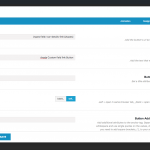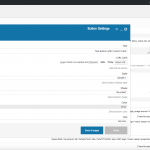This thread is resolved. Here is a description of the problem and solution.
Problem:
Visual Composer Button does not render custom field shortcode.
Solution:
1. You can use create same button by copying VC css class for button and add it on your button link, something like this:
<a href="[types field='car-details-link' output='raw'][/types]"><button class="vc_general vc_btn3 vc_btn3-size-md vc_btn3-shape-rounded vc_btn3-style-modern vc_btn3-color-grey" type="button">Button</button></a>
2. Visual Composer does not allow any shortcode to be used in link URL field as we are trying to. As per the suggestion of our 2nd tier support I tested a custom shortcode in this URL field, but it is also not rendering in the URL field.
Looks like Visual Composer only supports relative URLs and not the absolute urls in this URL option. So we recommend you to please submit this as a feature request to Visual Composer support team as they are the one who has control over what’s allowed in the link field. OR you can use the workaround I posted above for the button.
Relevant Documentation:
https://codecanyon.net/item/visual-composer-page-builder-for-wordpress/242431/comments?page=861&filter=all#comment_17888161
This is the technical support forum for Toolset - a suite of plugins for developing WordPress sites without writing PHP.
Everyone can read this forum, but only Toolset clients can post in it. Toolset support works 6 days per week, 19 hours per day.
| Sun | Mon | Tue | Wed | Thu | Fri | Sat |
|---|---|---|---|---|---|---|
| - | 12:00 – 17:00 | 12:00 – 17:00 | 12:00 – 17:00 | 12:00 – 17:00 | 12:00 – 17:00 | - |
| - | 18:00 – 21:00 | 18:00 – 21:00 | 18:00 – 21:00 | 18:00 – 21:00 | 18:00 – 21:00 | - |
Supporter timezone: Asia/Karachi (GMT+05:00)