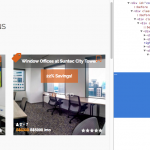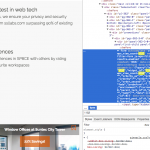Hi,
I happen to notice that one of my Views slider on my home page got hacked with a bitcoin link (please see attached) while checking for unwanted/suspicious traffic from google analytics. I traced it to my 'Promotion' Views slider that there is a hidden form with a foreign link to bitcoin. Just wondering if Types or Views has a weakness that hackers can exploit?
How do I remove this and prevent it from happening again, because once exploited they will always come back unless it is patched once and for all.
Hi, I'm not able to see the form action problem when I load your site. The action looks fine, so there must be something else going on. I'm attaching a screenshot here. Is it possible a browser extension is causing this problem on your end? Please switch to another browser like Chrome or Firefox instead of your current browser and check again. Is there any action I need to take on the homepage to replicate the problem - like tabbing into a form element, or scrolling to a certain section, etc.? Any additional information you can share?
Hi Christian,
I'm using chrome. I think you are right - could be the browser. I can replicate from my Google Analytics page (see attached). When I click the bitcoin link (hidden link), this action appears on 29 sections on the whole page where I use Views, not just <form> element but <div>, <a>, <input> as well.
I think you can replicate the issue when you copy 'n' paste the bogus bitcoin link above. So Google bot detected this link or it's a false report? Can you shed some light why and how does this happen, and why Views? Is it a heck or Google issue?
By the way, my site is SSL secured both frontend browser and backend SSH connections. Firewalls all in place as well. I have changed the WP admin login password. Let me know if you need access.
Many thanks for help.
Just realize that in fact this bit “/?r=hidden link will appear on any page elements if you paste it behind a URL. Possibly someone must have inserted this bit behind my URL and Google bot detected it?
Okay this doesn't appear to be a hack. Any URL parameter in the page URL gets tacked on to the form action URLs. This is expected, and helps maintain legitimate URL parameters when the form refreshes the page. So you can visit your site with the URL hidden link and see the toolset.com forum address added in several spots in the page source. I don't think anything was hacked, I think it's possible that someone linked to your site with this bitcoin website url tacked on as a URL parameter "r". I wouldn't be too concerned about it, because it doesn't mean anything in your site files or database has been compromised. I just means someone or some bot visited this URL: hidden link
Thanks very much for clarifying and the detailed explanation Christian. That was a relieve 🙂