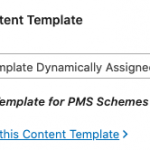This is the technical support forum for Toolset - a suite of plugins for developing WordPress sites without writing PHP.
Everyone can read this forum, but only Toolset clients can post in it. Toolset support works 6 days per week, 19 hours per day.
| Sun | Mon | Tue | Wed | Thu | Fri | Sat |
|---|---|---|---|---|---|---|
| - | 9:00 – 12:00 | 9:00 – 12:00 | 9:00 – 12:00 | 9:00 – 12:00 | 9:00 – 12:00 | - |
| - | 13:00 – 18:00 | 13:00 – 18:00 | 13:00 – 18:00 | 14:00 – 18:00 | 13:00 – 18:00 | - |
Supporter timezone: America/Jamaica (GMT-05:00)
This topic contains 26 replies, has 2 voices.
Last updated by Shane 3 years, 10 months ago.
Assisted by: Shane.
Hi Ashi,
However, there seems to be some deeper issue which is at play. The first point is that if you try to edit the toolset content template, you will still see some strange behaviour - when you try to add a custom field in the toolset template (using single field or text & field block), in the live preview of the content template the body is loading instead of the custom field.
Can you try adding suppress_filters="true" to the shortcode.
Meaning [wpv-post-body suppress_filters="true"]
This should clear up the issue where the custom fields are constantly loading the post body.
I've also enabled the private fields again for your next response to provide me with the new details.
Thanks,
Shane
Hi Ashi,
Thank you for the login details.
I'm currently checking the site and added the post body shortcode to the elementor template below and i'm able to see the template loading.
Now i'm moving to this issue here.
when you try to add a custom field in the toolset template (using single field or text & field block), in the live preview of the content template the body is loading instead of the custom field.
Can you give me an example of which field you're trying to load so that I can take a look at this for you as well. I want to make sure i'm seeing the trail of issues on a whole and see if we have solutions for them.
Thanks,
Shane
Hi Shane,
If you see the toolset content template for PMS schemes, you can see this issue of the content template loading the body instead of the custom field in the following areas:
(a) Conditional Block -- the one just below the custom HTML block which loads the body. This should be loading a custom field called Walled Garden Content, but it is showing the body instead
(b) Single field block -- 2 blocks below the conditional block. This should be loading a custom field called Fee Structure, but it is showing the body instead
I am also sharing a link to a video (which shows some of the issues that I am describing). This includes (a) the content template not loading the custom content fields (b) the difference in the toolset content template for PMS schemes when viewed in the content template mode, when Elementor is enabled and disabled.
You can view this video on this link: hidden link
The password to view the video is the same as the password shared earlier for the login to the website on the WP login page.
Warm Regards,
Ashi.
Hi Ashi,
Thank you for the video details on the second issue.
Now setting the field to display the RAW values under the field settings resolves the issue where your field is loading the values from the body of the post.
However I didn't notice this issue on the frontend as the post is loaded correctly when I added the [wpv-post-body] shortcode on the frontend to load the specific content template.
Finally i'm not sure why elementor pro is adding these values to the code structure, i'm not currently seeing any impact on the frontend regarding this one.
As you can see this page below is displaying correctly.
hidden link
Thanks,
Shane
Hi Shane,
I seem to have been able to figure what is causing the issue. On the right menu bar while editing a PMS scheme, there is an option for content template. This was set for 'template dynamically assigned' (and it seems to dynamically assign template for PMS schemes).
I changed this manually for one PMS scheme, and then when I edited the content template on toolset it gave a message on the right indicating that some posts are taking custom templates. This had an option to 'apply to all posts', and posts clicking on this the content template is now loading properly.
Just wanted to understand: (a) where has this new 'template dynamically assigned' option come from -- is this from the new wordpress, toolset or elementor update (b) is there any option to override this template dynmically assigned and set a default template for all posts of a particular type.
Hi Ashi,
Happy to see that its is now resolved.
where has this new 'template dynamically assigned' option come from -- is this from the new wordpress, toolset or elementor update
This was added some time recently after an update. It doesn't necessarily mean an actual template is assigned. If you have a content template and it is assigned to the post type then you will see the dynamically assigned option and the template that is assigned to the post type.
is there any option to override this template dynamically assigned and set a default template for all posts of a particular type.
Generally using the setting in the content template and selecting the post type you want the template to be assigned to and hitting the apply to all will generally assign the template to all your posts.
Thanks,
Shane
Hi Shane,
I am happy that we are getting closer to a resolution (at least having identified what appears to be causing part of the problem). Have recorded another video (password remains the same as earlier), which shows that this 'template dynamically assigned' is not behaving in the manner in which it ideally should: hidden link
Can you please have a look at this video and try to see how we can avoid the behaviour that is currently taking place
Hi Ashi,
The issue you're describing in the video highlights the point that I initially brought up with elementor.
This issue is occurring because you have an elementor template assigned to the post type as well. What is happening here is elementor is able to overwrite the post content body on the frontend before Toolset can dynamically assign the template.
Manually setting the content template on the post itself will overwrite the elementor template. Essentially this is a case of display priority. There is no real solution to this except to use one or the other.
It is either you use elementor to design your page template or you use toolset to do it.
I've shared a workaround to this as well if you want to use the elementor template. It is possible to load your Toolset content template into your elementor template by using the shortcode.
[wpv-post-body view_template='template name']
Where you will replace template name with the actual name of your content template.
This is the only way to avoid this behaviour as you essentially have 2 templating tools assigned to the same post type.
I hope this clears up the issue you're having.
Thanks,
Shane
Hi Shane,
What you indicated does not appear to be the problem. Even post disabling the Elementor template, and only using Toolset content templates to display the information for the custom post type PMS schemes, the 'dynamically assigned template' of Toolset is causing content to not display correctly.
The issue is that when 'dynamically assigned template' is the option on the post-type, it does not load the PMS schemes content template and shows only the body. However, the moment I manually override this at a post-level, the PMS scheme content shows correctly including all the custom fields.
Have recorded a video showing this behaviour - the password to access this is the same as earlier - hidden link
Is there any option of disabling this 'dynamically assigned template' or forcing a particular template to be the one being loaded. Alternately, is there any option to change in one-shot the content template for all posts in a custom post type from dynamically assigned to the content template that is assigned to that post type.
Hi Ashi,
Thank you for the video once more.
I tried to log into the site again but it appears that 2FA is enabled. Can you disable this and let me know when I can log in again ?
Thanks,
Shane
Apologies. Have disabled 2FA. Can you try logging in now.
Hi Ashi,
I managed to find an example of what I was referring to with elementor on your site.
If you look at this page below.
hidden link
You will notice that there are no elementor templates assigned and if you check on the admin page list for the PMS Schemes you will see that this post doesn't have the option to be edited with elementor. However on the edit page you will see the Toolset Template being dynamically assigned and on the frontend it displays fine.
However this post below.
hidden link
Does have the option to be edited with elementor. Even though there isn't an explicit template assigned by elementor there is still a default template from elementor being loaded on the page.
If there is no elementor template assigned the Toolset Dynamically Assigned template will be displayed, however if you have an elementor template assigned then it will use the elementor template unless you've explicitly state that it should use the PMS content template.
I do recognise that there is an issue with the existing posts. It does seem that new posts don't have this issue. If you look at my tests page below you will notice that the template is being assigned successfully.
hidden link
You may need to go through and check which posts aren't getting assigned correctly and manually assign them.
I've also disabled elementor for this particular post type so it shouldn't be interfering with the templating of your new posts.
Thanks,
Shane