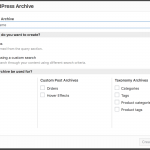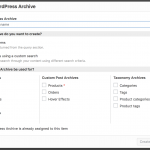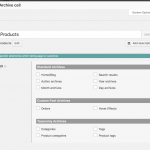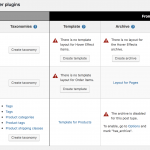I am trying to: Use the Product Archive
Link to a page where the issue can be seen: Shop
I expected to see: The items in the Shop
Instead, I got: A WordPress Archive page should be used to display this layout.
Basically the issue is that the Product Archive is no longer available for Views to connect too. It is like the Product type has been removed or Views no longer has access to it. Currently I believe Views needs to be updated to work with this new version of WooCommerce. I have a local test site that show the incompatibility, I have not installed the last version of WooCommerce in my live site and I will refrain of doing so until a patch is released.
Hi, I'll be glad to take a closer look. I'm running WooCommerce 3.3.0 locally with Views 2.5.2 and Layouts 2.2, and I'm not seeing the error you described so I need some additional information to replicate this. Can you tell me:
- If you temporarily activate a default theme like Twenty Seventeen, then deactivate all plugins except Toolset, is the same error shown?
- If you disable Toolset Access, Maps, CRED and Module Manager as well, is the same error shown?
- What setting do you have selected in Toolset > WooCommerce Views for the Product Archive Template File?
- Which Layout is associated with the Product Archive? Please take a screenshot or screenshots showing the full screen in the Layout editor.
- Which WordPress Archive is associated with the Product Archive, if any? Please take a screenshot or screenshots showing the full screen in the WordPress Archive editor.
I am not sure what happened. But the WooCommerce update seems to have been pulled. I don't see it in my dashboard anymore, so it might have been a buggy accidental release. I had replaced the problematic backup with a fresh copy, so I can no longer trouble shoot it with your suggestions. But basically what I was experiencing was the total omission of the Product Archive from the Views plugin. The Product Archive was no longer available in the list of Archive of Layouts ether. I could create a View using the Product Type, but the Archive was gone.
When they issue the updated WooCommerce patch, I will try again on my test site, see if I get that issue again. I will post back when that happens.
That's fine, or you can go to the WooCommerce.com site and download the 3.3.0 plugin directly from there. I didn't see an automatic update notice for it in wp-admin, so this is how I updated as well. I will mark this ticket as pending an update from you and we can pick up when you're ready. The ticket will stay open for 30 days. No need to reply right now.
Thank you Christian. I am extremely busy at the moment and only have time to trouble shoot when I am forced to do it. But if time allows I will install WooCommerce 3.3.0 on my local install and see what it does. But it might be that the version you installed might not have been the exact one I used because I used the WP-Admin to install it. This version has been pulled, so I think it was not ready for general release.
That's fine. I will mark this ticket as pending an update from you. No need to reply right now.
Ok, so I got a fresh copy of the website. I installed it locally. As you can see, after updating to WooCommerce, the Product Post Archive mysteriously disappeared. The first screen shot I took before updating WooCommerce, the second is after.
Ok, I narrowed the issue to my theme. I am using Bootstrap Genesis Theme. I customized it and it has been working very well with Toolset and WooCommerce right up to the release of WooCommerce 3.3.0.
If I switch themes, the Product Archive is available once again. The issue is that I designed this site using Toolset and I am using the Views Product Archive to display the products. If I revert to the WooCommerce Template, it shows the products. So it is an incompatibility between my theme, WooCommerce 3.3.0 and Toolset.
The thing is that the Product Type is available for views, is just the Archive that is no longer available.
I also attempted to turn off none essential plugins with no effect.
As you can see, the Product Archive is no longer available in Layouts or Views.
On Toolset's Dashboard I can see the the product archive has been disabled. If I click in options to enable it, I get a blank page.
Thanks, I can reproduce this with the parent Genesis theme active as well, so I think this compatibility issue extends beyond just your child theme. I will escalate this to my 2nd tier support team for additional investigation. Please stand by and I will update you as soon as I have some information to share. Downgrading to WooCommerce 3.2.6 resolves the problem for me, but if there is another workaround available I will let you know.
Christian, thanks for your response, but I don't think it is a general Genesis incompatibility. In my tests I loaded the Jessica Genesis theme and it did not exhibit the issue. I also have a second website hidden link that is also using Toolset/Genesis/WooCommerce and it also does not have the problem. What I believe is that WooCommerce changed something that certain Genesis themes are not recognizing the Product Archive as far as Toolset goes.
I guess my point is that it is not all Genesis themes that are affected. If this was the case, I think finding a solution would be easier.
Okay thanks for the additional information. Please try the following steps:
- Update to WooCommerce 3.3.1, which was just released to patch some issues in 3.3.0
- Update the parent Genesis theme to latest version 2.5.3 if you have not already done so
- Install and activate the Genesis Connect for WooCommerce plugin: https://wordpress.org/plugins/genesis-connect-woocommerce/
- Deactivate all plugins except Types, Views, WooCommerce Views, Layouts, and WooCommerce
- Try to assign a Layout to the Products archive again
- If that works, reactivate your other plugins. The Toolset Genesis Integration plugin may no longer be necessary for you, depending on how you have things set up in your Layouts.
Thanks for the tip on Genesis Connect WooCommerce plugin. I was not aware it even existed. It did the trick and my test site is working as expected. Thank you Christian. I know Christian could help Cristian 😉