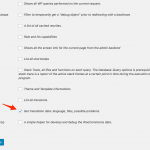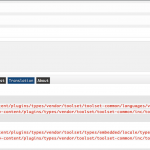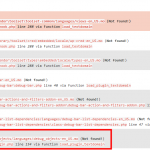Hi,
while debugging my site I have discovered that toolset is calling a language file that in my install doesn't exist.
Domain: wpv-views
File: /home/xxxxxxxx/public_html/web/main/wp-content/plugins/types/vendor/toolset/toolset-common/languages/views-en_US.mo (Not found!)
Called in: /home/xxxxxxxx/public_html/web/main/wp-content/plugins/types/vendor/toolset/toolset-common/inc/toolset.localization.class.php line 57 via Function load_textdomain
It's a bug or do I have to create one?
Thanks
Best
... found also a second one
Domain: wpcf
File: /home/xxxxxxxx/public_html/web/main/wp-content/plugins/types/vendor/toolset/types/embedded/locale/types-en_US.mo (Not found!)
Called in: /home/xxxxxxxx/public_html/web/main/wp-content/plugins/types/vendor/toolset/toolset-common/inc/toolset.localization.class.php line 57 via Function load_textdomain
I do not receive those errors.
These files ain't included because not needed, the Plugin is in English already.
How did you replicate this PHP error?
I use USA English in my WordPress, but I do not see that error.
Can you provide me steps, or a site's copy?
https://toolset.com/faq/provide-supporters-copy-site/
Hi,
I get this error running the plugin "Debug Objects"
https://wordpress.org/plugins/debug-objects/
and activating the checking of "Translation" in the plugin's setting page.
The site is multilingual, translated with WPML and quiet big to copy with Duplicator.
Otherwise I will have to strip down a lot of stuff.
Could you please check it before under your environment?
Thanks
Best
I confirm the issue using that Plugin.
But, there is no issue in the Toolset Plugin, the Plugin is English already, hence why would we need to provide another translation for it?
I will consult this with the Developers, eventually we must exclude certain language locales.
Thank you for this report.
Hi,
I agree with you, we won't need a translation for it.
Still it would be a "cleaner" code if the call wouldn't be executed at all, when english is set as default.
Please keep me updated once you consulted the developers.
Thanks
Best
We apologize the delay here, however there will be nothing we can do to fix this in Toolset, as the plugins simply seems to manage the check for the file wrongly and instead of moving on when it can't be found.
As you see in the screenshot a similar error is produced even for the Plugin itself 🙂
Our developer analyzed this and I would like to share also his findings here:
Views, Types, and all other plugins listed there (on the screenshot) register their localization properly.
What WordPress does is try to load a MO file for every registered language.
It fails to read the MO file for the en_US locale. At this point, the native WordPress translation functions fail to load this locale and move on; somehow, this plugin will not stop there and will produce an error.
The Developers mentioned, the plugin should be checking whether the file it tries to load does exist.