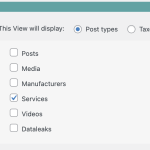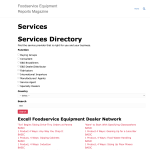I have two views that have this issue.
hidden link
hidden link
For each view, I have selected to only display their custom post type content. (see screenshot) for some reason, when i use the search, i see all post types in the results.
Hi there,
May I know how you implemented the search functionality? Did you use the custom search feature of Toolset or you used another method?
I'd appreciate it if you could give me the URL/User/Pass of your WordPress dashboard after you make sure that you have a backup of your website.
It is absolutely important that you give us a guarantee that you have a backup so if something happens you will have a point of restore.
Also, I will need the name of the view you used for further investigation.
Make sure you set the next reply as private.
Hi there,
That was an important point that you have mentioned regarding the Relevanssi. If you want to have integration with that plugin please follow the steps mentioned here to have a correct result:
https://toolset.com/course-lesson/searching-texts-in-custom-fields-with-toolset-and-relevanssi/
Thanks.
Hi Christopher, I am aware of the link you sent and closely followed it during my setup, reviewed it a second and third time as well.
Hi there,
Ok would you please test if the issue is happening with a wrong setup with Relevansi?
- IMPORTANT STEP! Create a backup of your website. Or better approach will be to test this on a copy/staging version of the website to avoid any disruption of a live website.
- Go to "WordPress Dashboard > Plugins" and deactivate all plugins except Toolset plugins.
- Check if you can still recreate the issue.
- If not, re-activate your plugins one by one and check the issue each time to find out the plugin that causes the problem.
That way at least we will understand if the issue is with the search system there or not.
Thanks.
Hi Christopher,
I have followed your instructions and the issue still persists. See screenshots
Hi there,
Thank you for migrating the website. For now, unfortunately, it shows a WordPress error, but we will check to see if we can find the migration error cause.
I will update you as soon as I have an answer.
Hi there,
We have found out that there was an issue with the Child theme that caused the error on our server. We changed the folder name of the theme to force WordPress to use the default WordPress theme and managed to access the copied website front end.
The second hurdle was to find which link was the correct link to access the dashboard, and to do that we had to rename the WP Login Hide plugin folder so that the plugin would be deactivated to be able to use the standard link to access the dashboard.
Upon checking the Service view and the search function, we could not find scenarios that lead to non-service post showing.
Here is the link to check:
hidden link
Would you please tell us which text to search to see the issue you described?
Thanks.
Try searching "ice" on this page and you will see results that are not services hidden link
I see that it works on your site here hidden link though. Is there a way to pinpoint the issue?
Hi there,
What I have done on the copied website was to deactivate none relevant plugins and change the theme to the default theme.
I suggest that you do the same and see if it works ok for you. If yes, change back the parent theme, then the child theme then the plugins to find what is causing the issue.
Thanks.