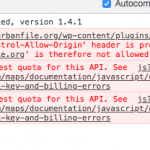After a migration of the website all items created with Toolset are OK except for a specific box that contains a view of post relationships (see the screenshot with the differences).
The new site is: hidden link
The old one is: hidden link
(if in the old site you get an error on the page loading please refresh until you get the page)
If you inspect the code of the new site you will see this:
<div class="col-sm-12 box-sidebar box-architetti">
<h2>Progetto di:</h2>
<!--- View non trovato ---></div> (that means "view not found")
Since the view was customized thanks to the help of Christian Cox, kindly let us know if he can reply to this ticket.
In addition, if you look at the Google map in the post you get an error message of not displaying the map correctyl, we got the API of Google maps and they work but the problem persists.
Thanks.
Franco.
Hi, old site never loads for me but I don't think that's important right now. On the new site, I can see that some map assets are all still pointing at the old site domain (see the attached screenshot). Have you re-saved your site permalinks?
In addition, if you look at the Google map in the post you get an error message of not displaying the map correctyl, we got the API of Google maps and they work but the problem persists.
You have exceeded your request quota for this API, according to the error message in the browser console (see the attached screenshot). If you need additional assistance with this, feel free to open a separate ticket. We will focus on the View not found message in this ticket.
(that means "view not found")
Please share any shortcodes used to place this View on the page, and check to see if the corresponding View exists and is published in Toolset > Views. It's possible this item was not migrated successfully.
Hi Christian,
thanks for the fast feedback.
Concerning the Views issue it seems the shortcodes and Views items are the same but maybe we miss something. WOuld it be possible for you to have a look at both sites if we send you a temporary login? The only thing is that due to the huge dimension of the old website we cannot grant to have a backup so if we send you the login codes we will agree to have a backup but only because the form on your site needs the confirmation of backup before letting you access to the sites.
The view that doesn't work is based on some custom code you sent us in the past when we created the site that's the reason why I requested your specific assistance.
Please let me know.
Thanks
Franco
I understand, and I will not create a backup of the old site without your permission. I have activated private reply fields here. Please provide login credentials and I will take a look.
Well the main thing I see is that the custom code we added to your previous child theme was not present in the current child theme. I copied the Toolset-related code from the old child theme's functions.php to the new child theme's functions.php, and the View is showing results now. I did not copy all the code from the old theme, just the toolset-specific code.
Also, Michele and Filippo do not have featured images on the new domain:
hidden link
hidden link
Please check the updates and see if the View is showing the correct results now.
My issue is resolved now. Thank you!
Christian many thanx you’re the best !
Franco